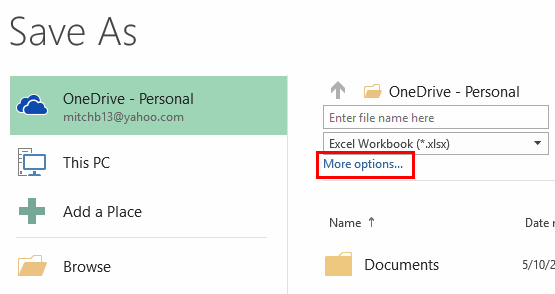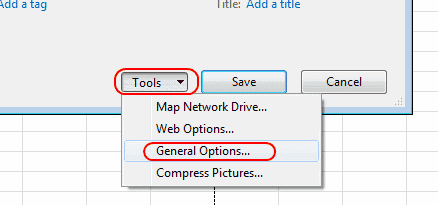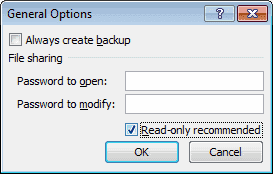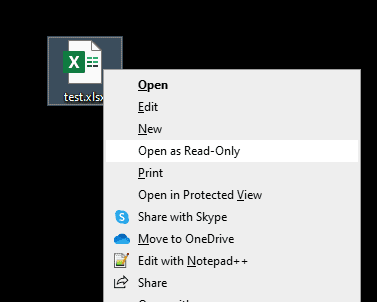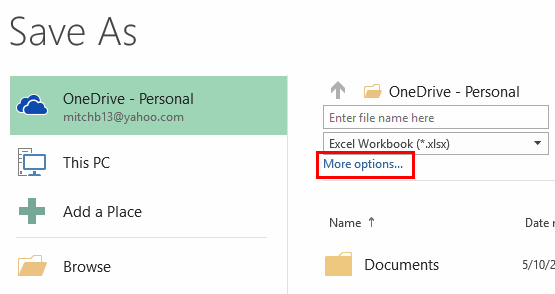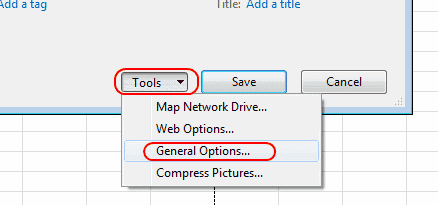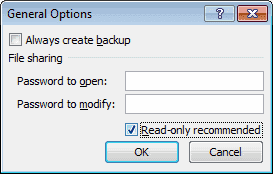Heres how to enable this setting.
Set Prompt While Saving File
Thats it!
Anybody who opens the file in Excel will now be prompted to choose Open as Read-Only.


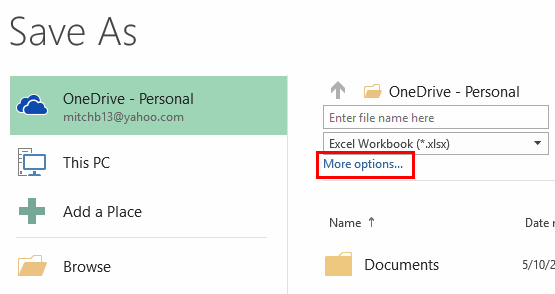
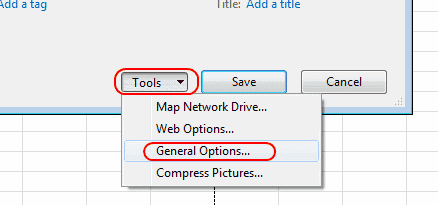
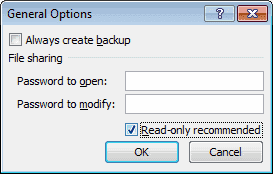
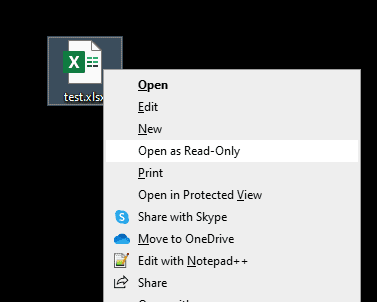

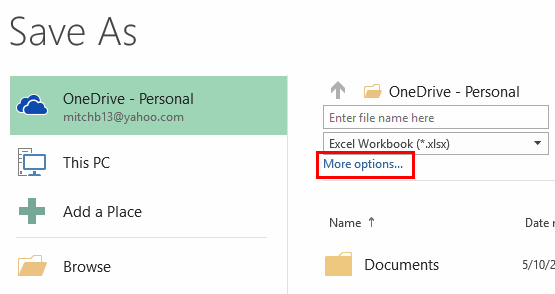
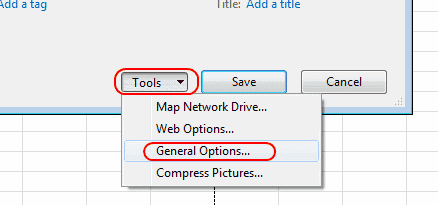
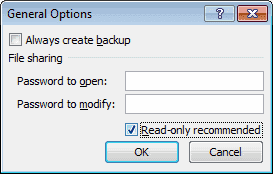
Heres how to enable this setting.
Thats it!
Anybody who opens the file in Excel will now be prompted to choose Open as Read-Only.