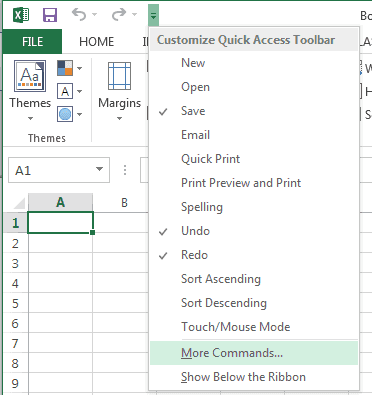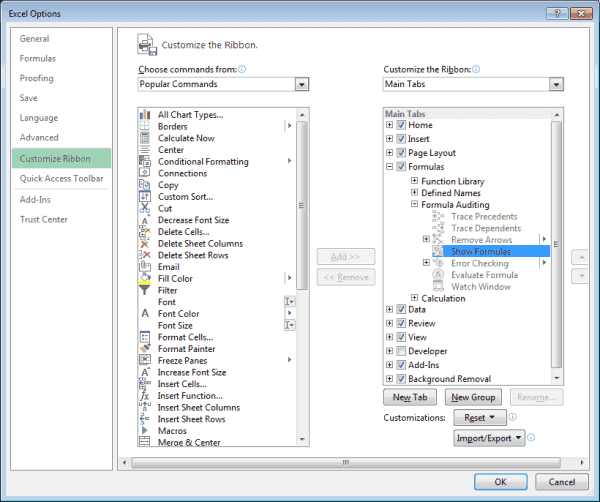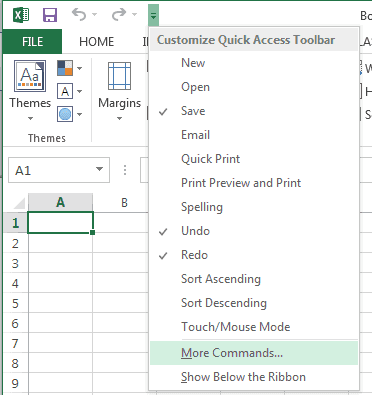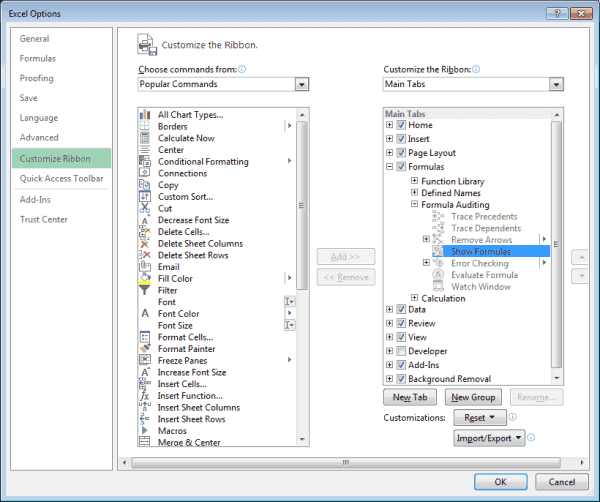Performing these steps wont actually change the value of the cell.
It will only allow you to view the formula within the cell.
This key is called the grave accent and is usually located to the right of the number1on most keyboards.

Here are some other methods you could use.
FAQ
The Show Formulas and Formula Auditing area is missing from the Formulas tab.
What do I do?
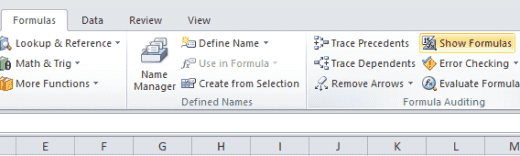
In Microsoft Outlook 2007 and higher, you’re free to customize the ribbon.
You could also use the Reset button on this screen to reset your customization back to default controls.