Microsoft Office Suites PowerPoint helps design outstanding presentations for work, school, and personal use.
With PowerPoint, there is also the ability to insert aYouTubevideo into it.
YouTube videos can be a great source of educational content and be a useful addition to a presentation.

But what if you dont know how to insert a YouTube video into your presentation?
Thats not a problem.
But, that doesnt mean that it is wise to place a video in your presentation every time.
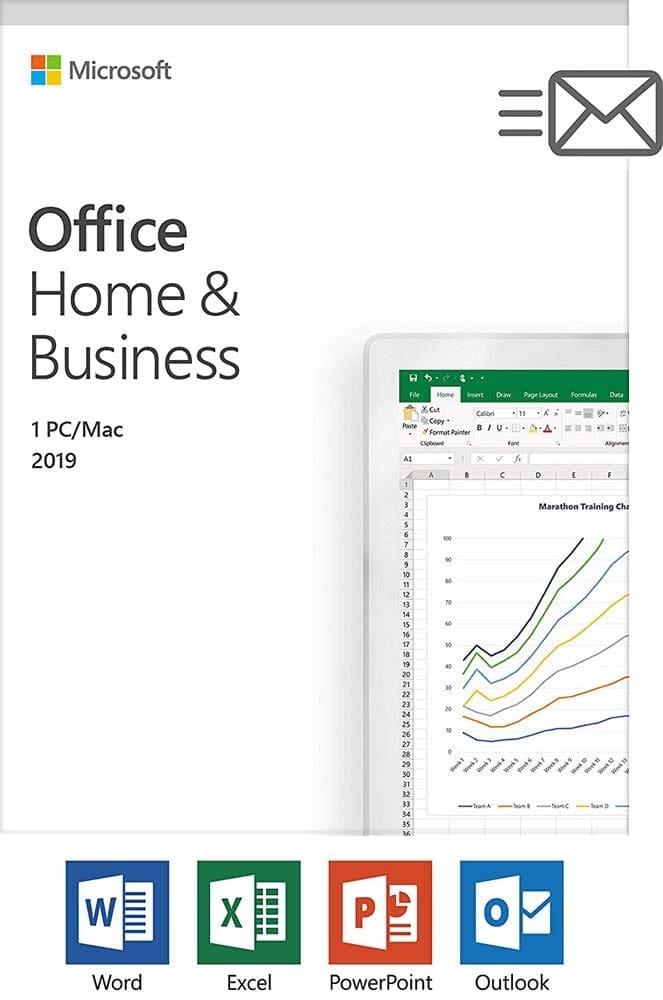
verify that all of the requirements are met before opting for this method of presentation.
The YouTube video acts like a regularly inserted item.
Embed Code Method
1.

Search for the video you require on YouTube.
Below the video, there is a share button with anEmbedCopy the code of the video.
Tap the Insert tab,Video > Online Video.

The code will work for both Windows and MacOS users.