you’re able to feel like youll never come close to using it all.
This can quickly change if you decide to start uploading images or videos to your Dropbox account, though.
Images and videos are the two biggest storage space hogs of the everyday filetypes.

Simply backing up the photos from your phone can overwhelm the two gigabytes of free storage.
Even if you pay for a subscription, you may eventually use the two terabytes of storage you get.
Again, video and photo backups will likely be the primary user of your space.
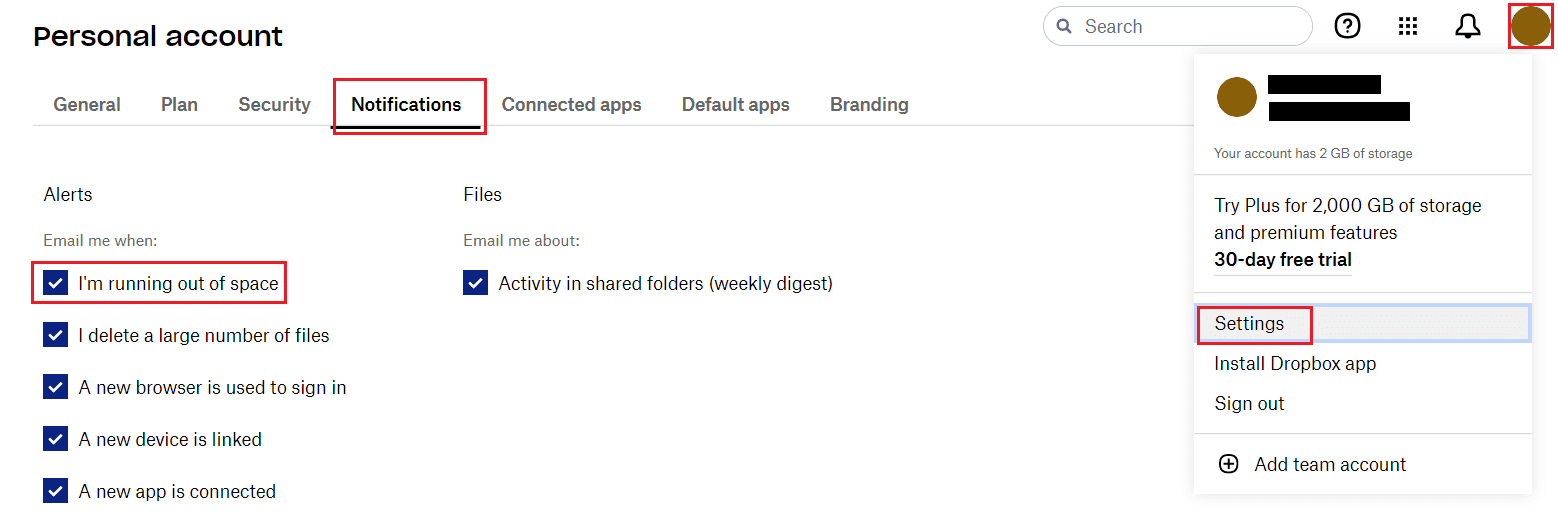
When you get close to your accounts storage limit, Dropbox sends you a helpful email alert.
This email is designed to warn you that youre about to run out of space.
To get there, you first need to sign in to your Dropbox account on the website.
When youve loaded into the parameters, switch to the Notifications tab.
From here, untick the top-left checkbox, labeled Im running out of space.
Untick the top-left checkbox in the Notifications tab, labeled Im running out of space.