Microsoft Teams is one of the most popular team collaboration and video meeting programs out there.
But despite its popularity, its still a work in progress.
Microsoft is working around the clock to improve the app.
![]()
Theres a dedicatedMicrosoft Teams UserVoice websitewhere users can suggest improvement ideas.
Microsoft then reviews these suggestions and implements the best ones.
But sometimes, turning an idea into a fully-fledged feature can take an awful lot of time.
![]()
Contents
Why Do Teams Users Hate Face Tracking?
Just to set things straight: there is currently no option to disable face tracking in Microsoft Teams.
This creates the impression the camera is moving as users move.
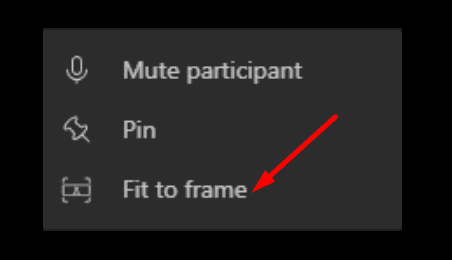
And this constant image movement can become really annoying.
The host is often unaware of the issue because theycannot see the camera movement.
However, all the meeting attendees can clearly see the autofocus changes.
The constant camera autofocus is actually very disturbing, especially when users want toshare a whiteboard.
Moreover, Teams does not respect specific system-wide autofocus options during video meetings.
For this reason, certain webcam modelsare literally unusable with the Teams app.
Teams constantly changing webcam tweaks and forcing the autofocus made many users look for a better alternative.
For example, Skype For Business lets users turn off autofocus when they start their computers.
Its not visible during one-on-one meetings.
The app simply tries to place the hosts head to the center of the screen.
It does that by cropping the extra.
This should block face tracking and bring the cropped area back into the image.
Once again, there are currently no specific configs to turn off face tracking in Microsoft Teams.
By the way, we also published a dedicated guide onhow to focus on one person on Microsoft Teams.
Conclusion
Many Microsoft Teams users really hate the automatic face tracking feature and autofocus.
As a quick workaround, you’re free to enable theFit to frameoption to block face tracking.
Lets hope Microsoft adds a specific option to disable Teams face tracking.