Playing Minecraft alone is arguably enough for players to enjoy their free time.
As an alternative to subscribing toMinecraft Realms, which can get expensive and limits your party.
you might set up a Minecraft server on your own.
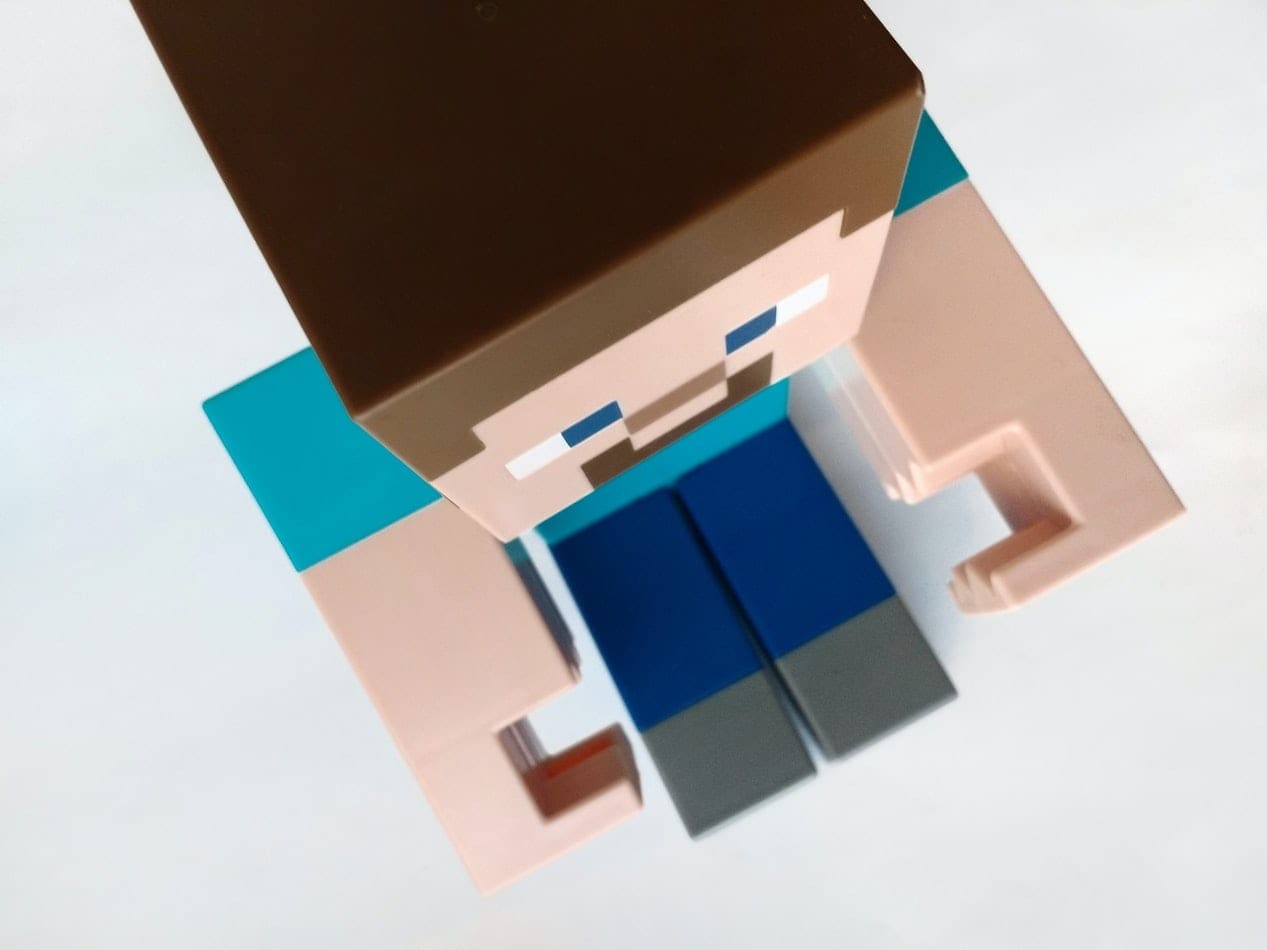
If you already have installed the base game, that means you have Java Platform up and running.
But first, lets confirm you have the latest version of Java.
When you initially launch the server, the software will make a few configuration files.
Preparing a dedicated location is useful to keep everything organized.
This will effectively make your port to be anopen port.This can make your system vulnerable from malicious attacks.
Once youve enabled it, set the default server port to25565.
Your IP address is usually listed as IPv4 or IPv6 Address.
Still, if you want to have more control over it, we recommend using the command line.
Thats how you use your desktop PC as a Minecraft server for your friends to play in.
Know that weve only discussed the most fundamental way of doing this.
There are other resources online that can help you personalize your experience.