This design flaw led to chaotic online classes where students continuously muted one another, including the teachers.
Fortunately, Microsoft quickly pushed an update to prevent meeting participants from muting other attendees.
However, only presenters are allowed to mute other attendees.

And oftentimes, the list of presenters is limited to only a few persons.
Keep in mind that presenters can mute other presenters.
If youre a presenter and you suddenly got muted, ask your fellow presenters who pushed the Mute button.
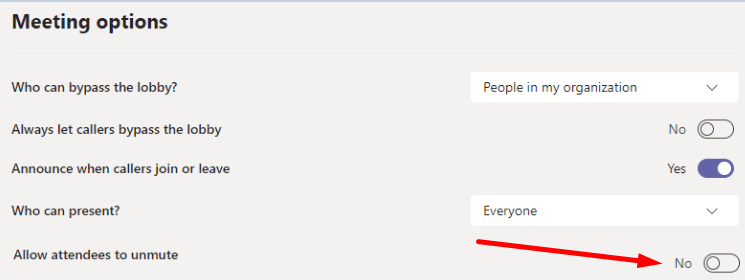
you might set this feature up before the meeting starts or during the meeting.
Go to Meeting Options before the meeting starts and flip the Allow attendees to unmuteswitch.
During the meeting, launch the list of participants, click onMore optionsand select Dont allow attendees to unmute.
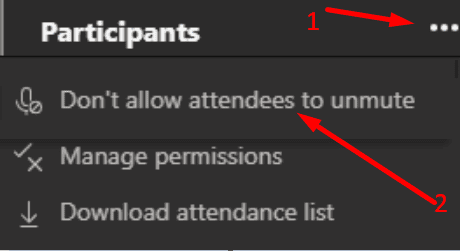
Participants are either rude and dont follow the rules, or theres too much background noise.
Dont forget to flick users a quick private message explaining why you muted them.