Are you looking to upgrade the graphics card in your laptop?
And you dont know if its possible or not?
Actually, it is not possible to change a laptops GPU at the users end.
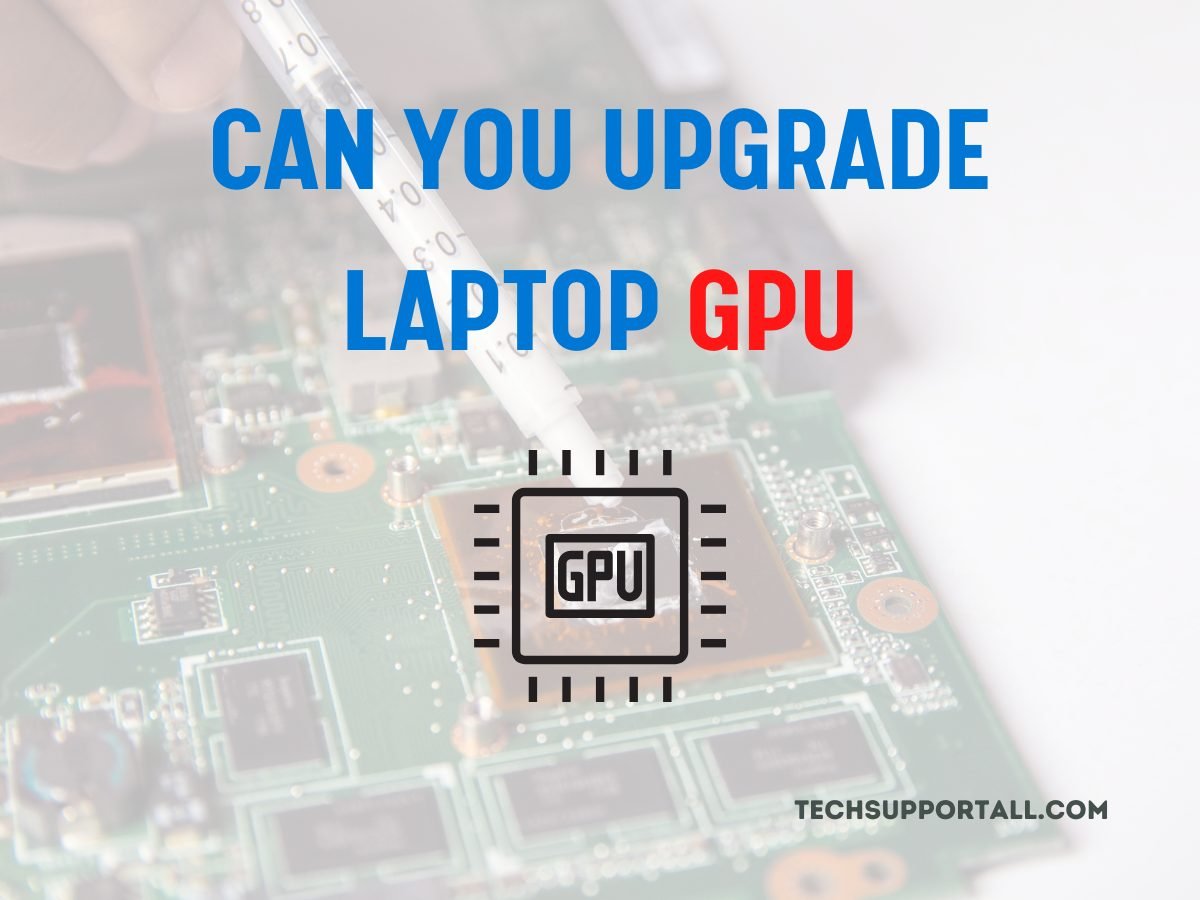
But an expert technician can replace it.
But I found that it was soldered to the motherboard.
So simply, upgrading or changing it at my end was not possible.

But the possibilities dont stop there.
And I researched to find out otheralternative options of replacing GPU.
Lets find out my findings in this article.
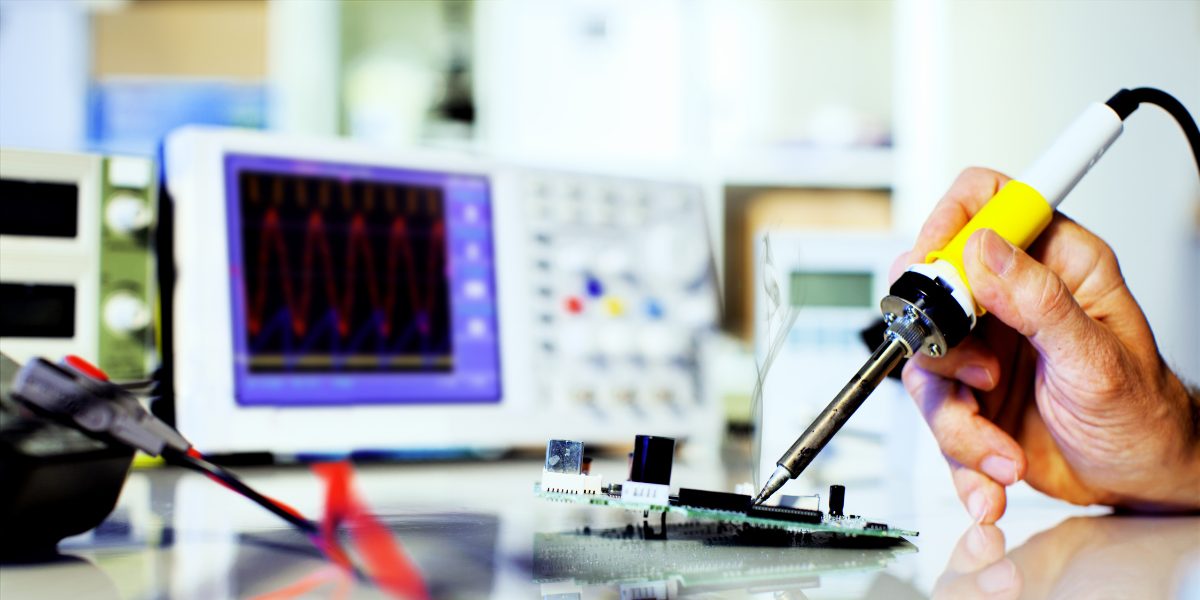
First, lets talk about laptop graphics.
Know about laptop graphics
Nowadays, theGPU is integrated into the CPUto accelerate processing power.
It is known as iGPU (integrated GPU).

It shares memory with the RAM.
All Intel Core processors include it, and AMD calls these processors APUs (accelerated processing units).
But still, high end & gaming laptops come with dedicated graphics cards (GPUs).
A dedicated or discrete GPU uses its own dedicated VRAM.
Is it possible to change the graphics card in the laptop?
As an iGPU is integrated into the CPU.
It can only be changed or upgraded along with the processor.
But it requires a high level of expertise and will be costly.
There is another option instead of replacing a GPU.
Attach an external GPU.
If your laptop supports Thunderbolt, you’re free to indirectly upgrade it.
You just need GPU dock.
External GPU enclosures are another name for GPU docks.
It is a case with a power supply and a slot for inserting the GPU.
A thunderbolt cable is required to connect it to the laptops thunderbolt port.
Choose according to your budget.
Otherwise, you should buy a new laptop with better specs.
With the help of a GPU dock, a standard desktop GPU can be attached to the laptop.