Unfortunately, many users fear Teams could still hear them even if they mute themselves.
Lets shed some light on this confusing idea thats making so many users uncomfortable.
Contents
Can Microsoft Teams Hear You When Muted?
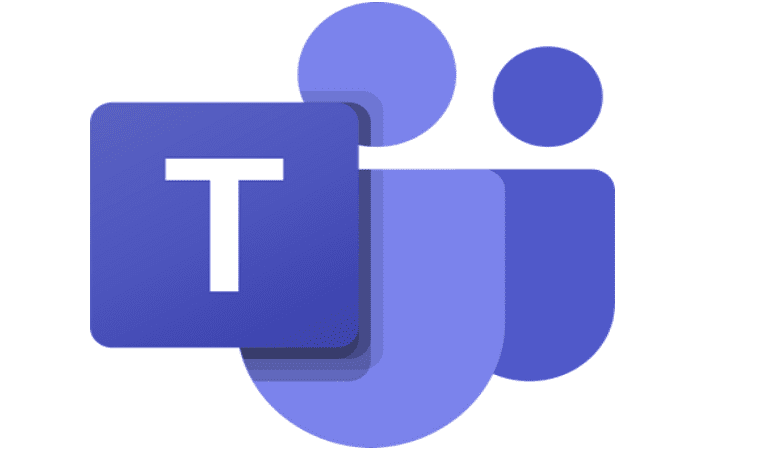
When your microphone is off, no one can hear you, and that includes Microsoft Teams.
Once you hit the Mute option, Teams wont capture any audio input from your microphone.
Rest assured, none of the meeting participants can hear you.
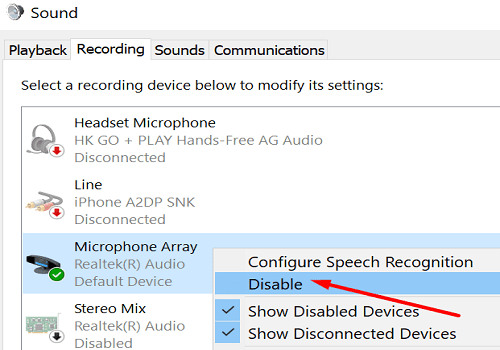
If youre a student and youre attending online classes, your teachers cant hear you if you mute yourself.
On a side note, if another Teams user mutes you,you cant see who it was.
Why Many Teams Users Say Otherwise
Many Teams users gave real-life examples from their own experiences.
They explained why they think the app is constantly listening to them, even on mute.
When your mic is muted, and youre quiet, there are no Teams notifications on the screen.
So, how does the app know youre talking if the microphone is muted?
Well, that alert simply indicates Teams is detecting input from your microphone but isnt broadcasting it.
Turn down your mic sensitivity to get rid of the alerts.
Keep in mind that youre only disabling the meeting mic when you mute your Teams mic.
By the way, many users are also wondering if their employer canuse Teams to spy on them.
Most of the time, the so-called spying only means that your employer is recording work-related activities.
And theyre perfectly entitled to do so.
Conclusion
Once you mute yourself on Teams, the other meeting participants cant hear you.
Keep in mind that when you mute your Teams microphone, you only mute the meeting mic.
Your system mic is not off.