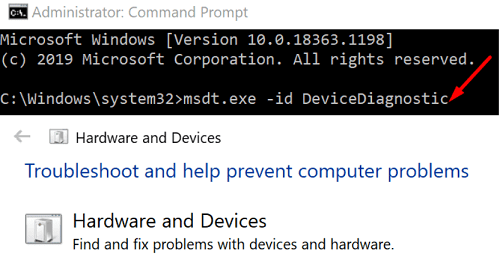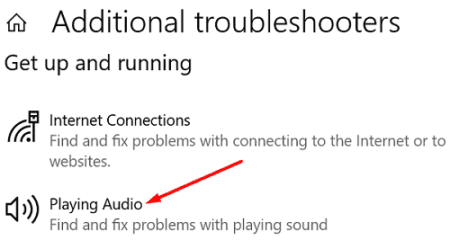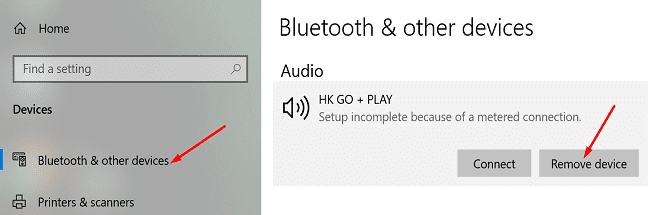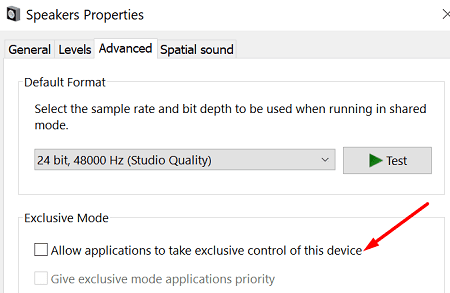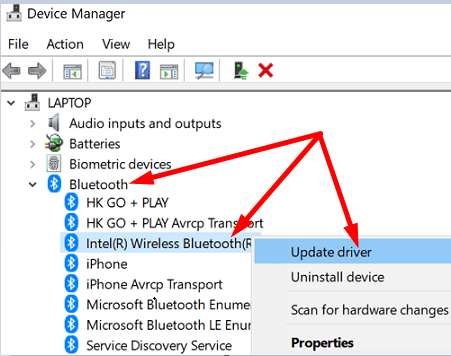Additionally, you could also navigate toSettings, selectUpdate and Securityand click onTroubleshoot.
Go toAdditional troubleshootersand launch the following troubleshooters:Playing Audio,Bluetooth, andRecording audio.
Disable Microsoft Bluetooth LE Enumerator
Some users fixed the problem after disabling the Microsoft Bluetooth LE Enumerator.

When you shut down the enumerator, Windows will warn you that your devices may not work properly.
But this only applies to devices that require Bluetooth low energy.
If you dont have any such devices, then theres nothing to worry about.