A screen recorder software captures computer / mobile screen and create a video of it.
So basically it makes a video of all the activity you do on the computer screen.
Gamers also use this feature to record their game play or to stream the live video of the game.
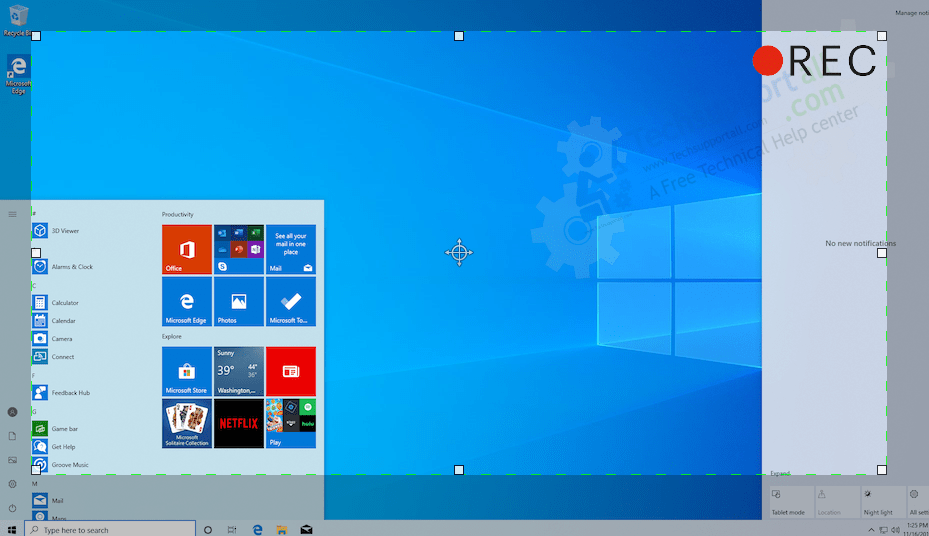
We have reviewed some top screen recorders and prepared a list of Best screen recording software.
These days more and more people are using the YouTube to learn new things.
Best Screen Recorders For Windows
There is inbuilt functionality inWindows 10 to record the screen.
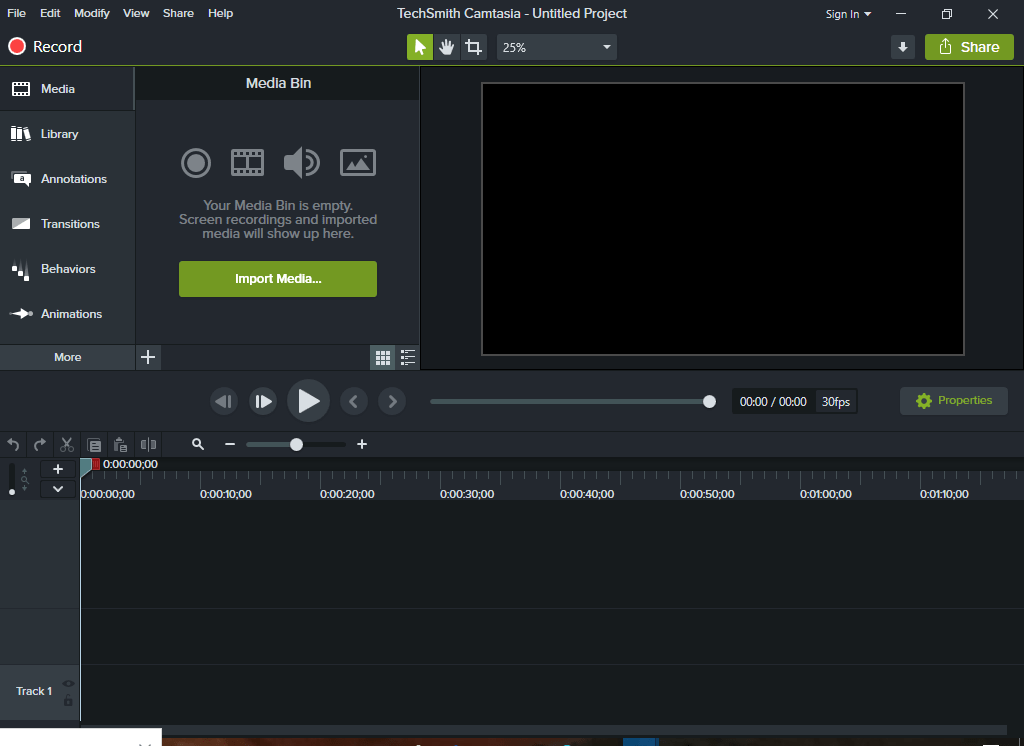
So here are the paid alternatives to record screen without Xbox game bar.
For free alternatives, jump to theFree ScreenRecording Software.
Best screen recorders for Mac
These software help you to record a screen on your Mac OS.
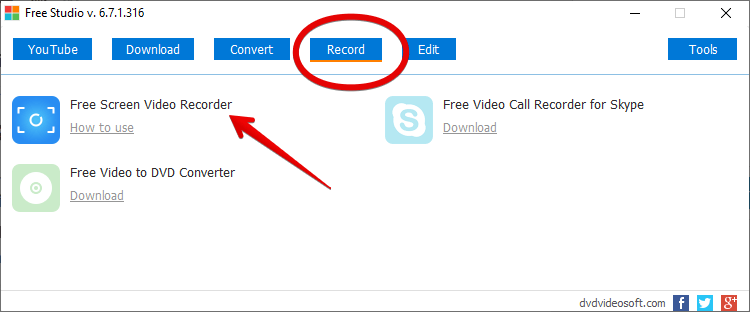
All the online screen recorders and chrome based recorders work fine in Linux.
Here we are providing the native software available for Linux.
Here are some native mobile apps to record the screen within phone.
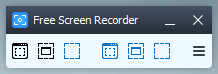
These apps will also work effortlessly without rooting a phone.
It is an online tool and all recordings are available through the website asciinema.org.
Recording can be shared very easily with this.
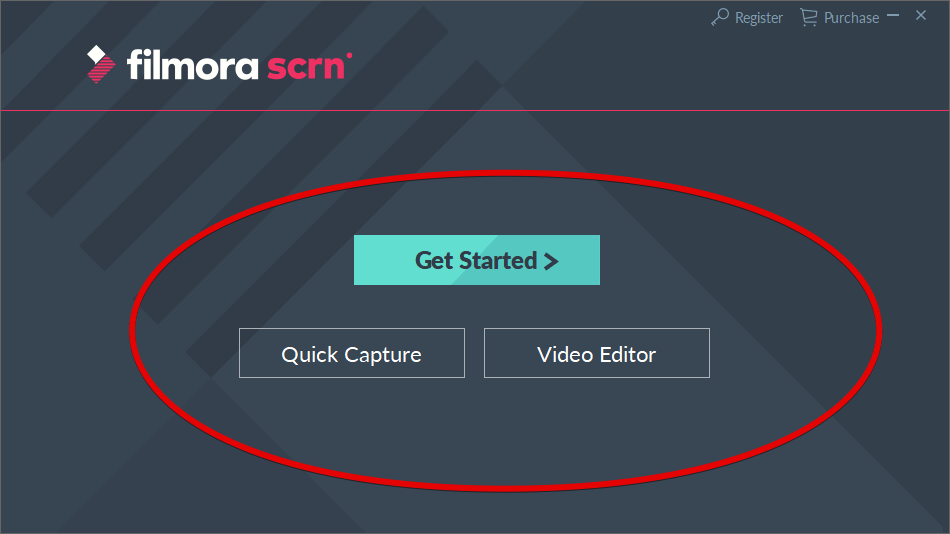
Some of them have some limitations but for basic recording they are perfectly fine.
OBS Project is available for free.
It can also be used to record computer screen.
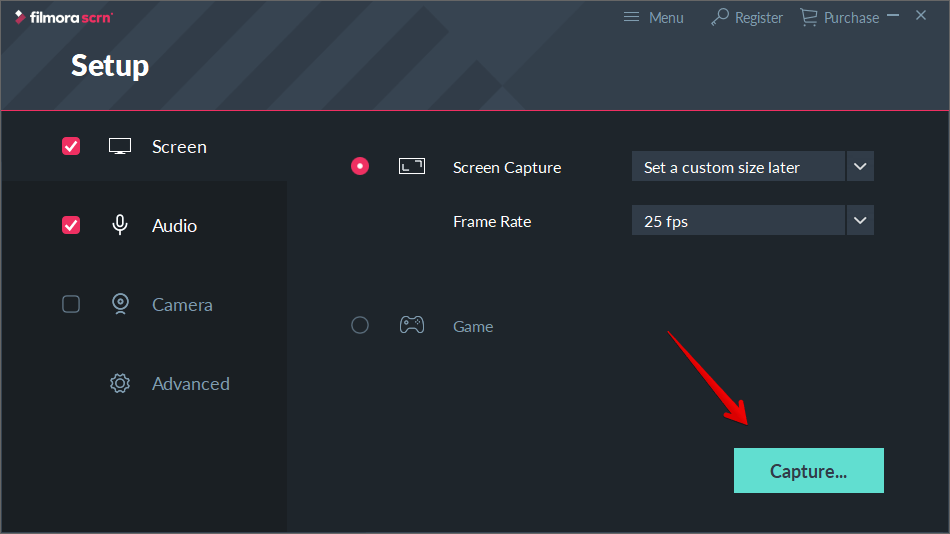
Reviews of Best Screen Recording Software
A brief review of each software that we tested.
Camtasia screen recorder
Camtasia is the most advanced and feature packed software to record desktop activity.
Its recorder is simple as like others, but additionally it also record and highlight the mouse clicks.
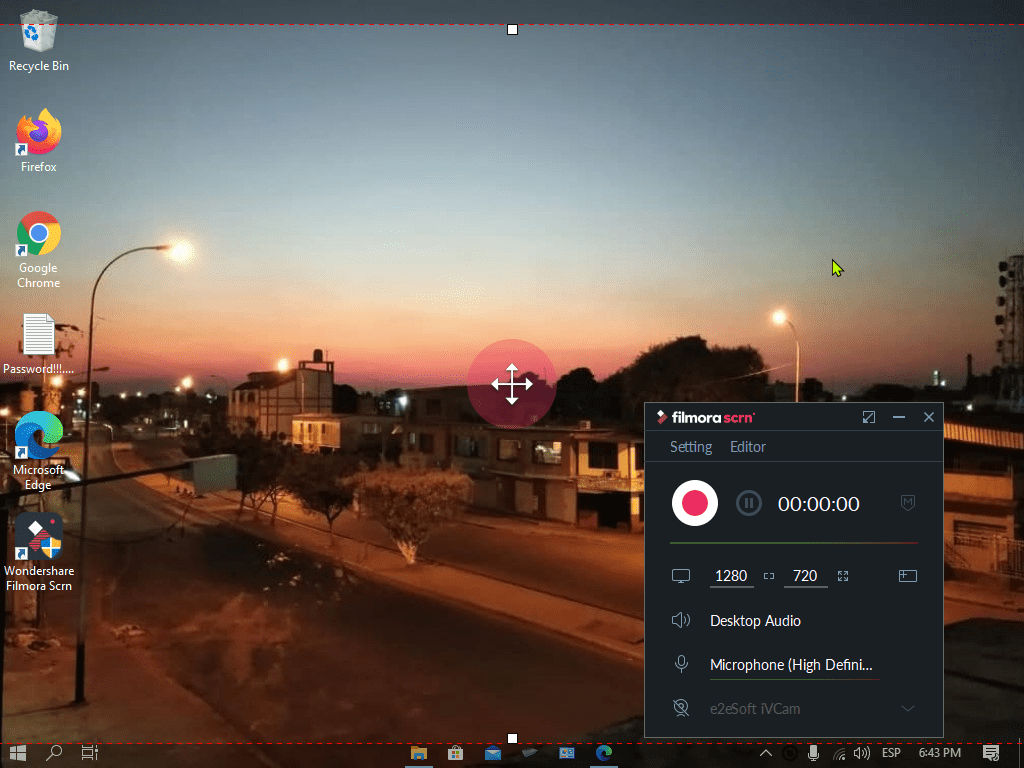
Its main strength is its video editor, which make this software stand apart among all of its competitors.
Camtasia editor is specially designed to make the video tutorials.
There are lots of annotation, animation and transition effects to create the beautiful video tutorials.
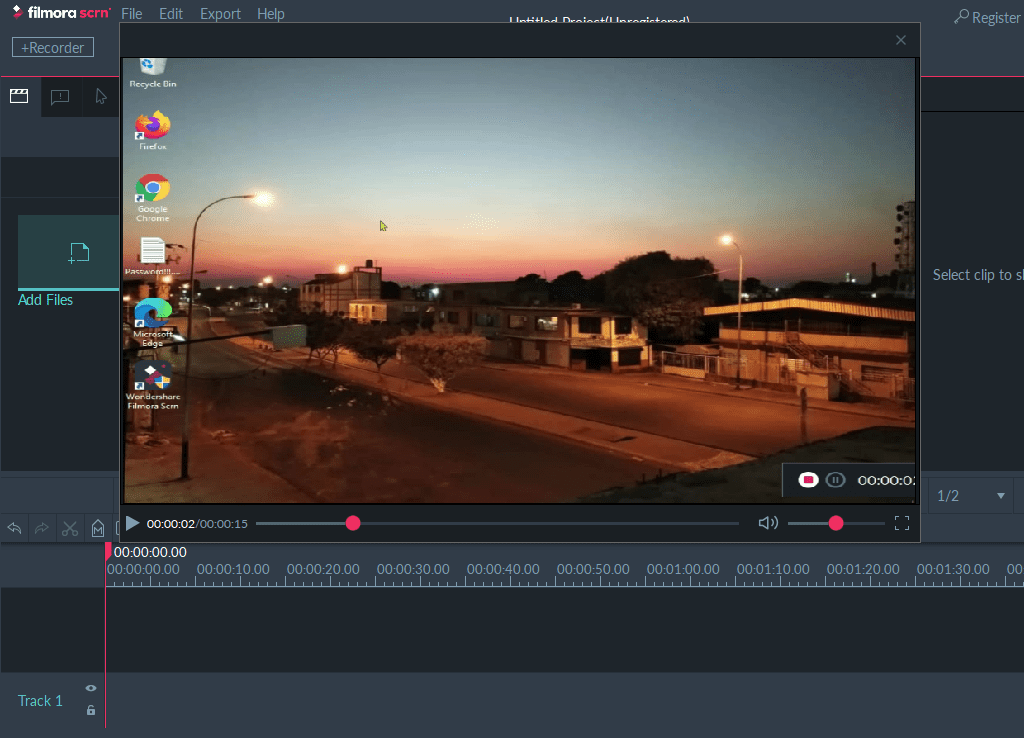
This is a paid software.
However, a free 30-day trial version is offered with watermark videos.
It download file size is approx.
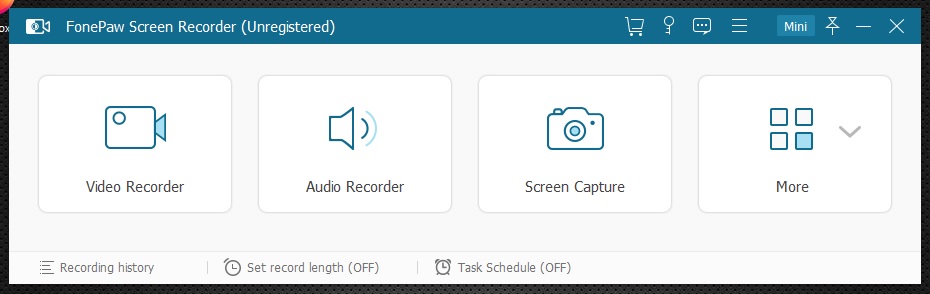
So it is a heavy software as compared to others.
It includes several programs with which you’re free to convert video and audio files between different formats.
But it also includes a simple screen recorder that can be launched from the programs initial menu.

Visit Free Studio for more details.
A small window with some options will be displayed immediately.
For example, screen capture.

But what interests us most is the option to record the screen.
Once the recording is completed, you might dive into the file in the My Videos folder.
This is a very basic recording software, which by default sets the file to MP4.
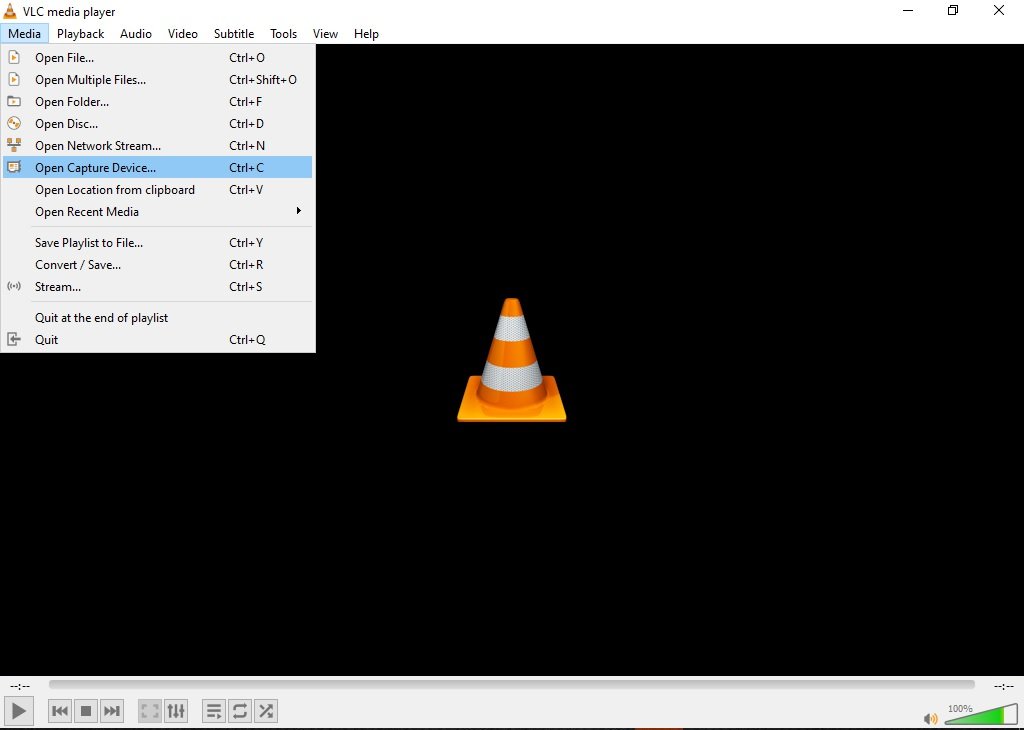
Filmora scrn
Despite being paid, it is a cheaper alternative to Camtasia.
This version of Wondershares popular video editor is focused on screen recording.
However, once the recording is finished, it has a simple editor to complement the work.
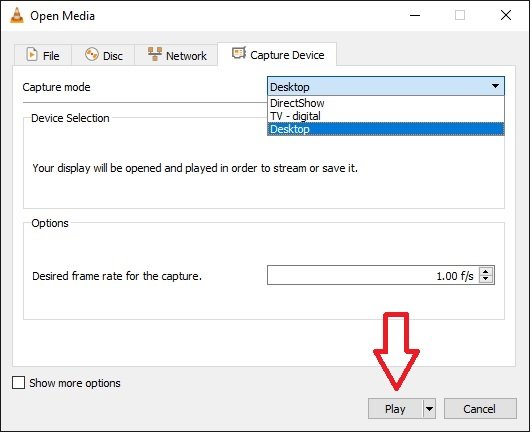
Likewise, it allows the recording of the screen and the webcam at the same time.
This function is very useful for gamers who upload their video games to YouTube or Twitch.
Filmora Scrn is compatible with Windows 7 / 8 / 10 and also with Mac.
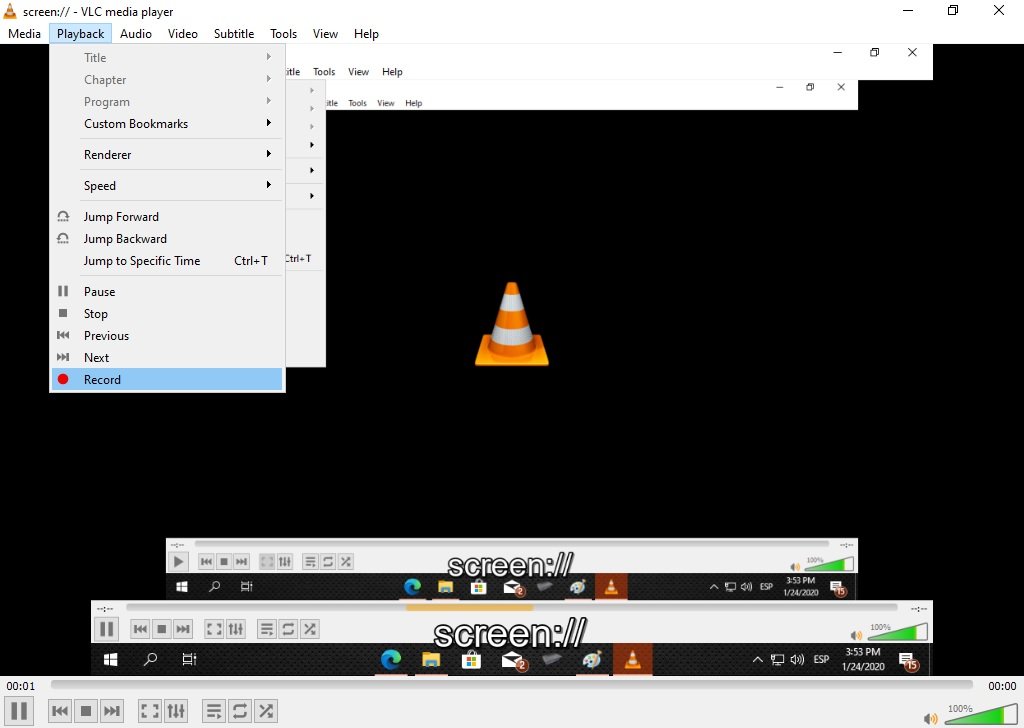
However, to record the screen in HD or even 4K you need 8 GB of RAM.
Next, we will detail very briefly some aspects of the operation of this app.
When the program is opened, this window appears.
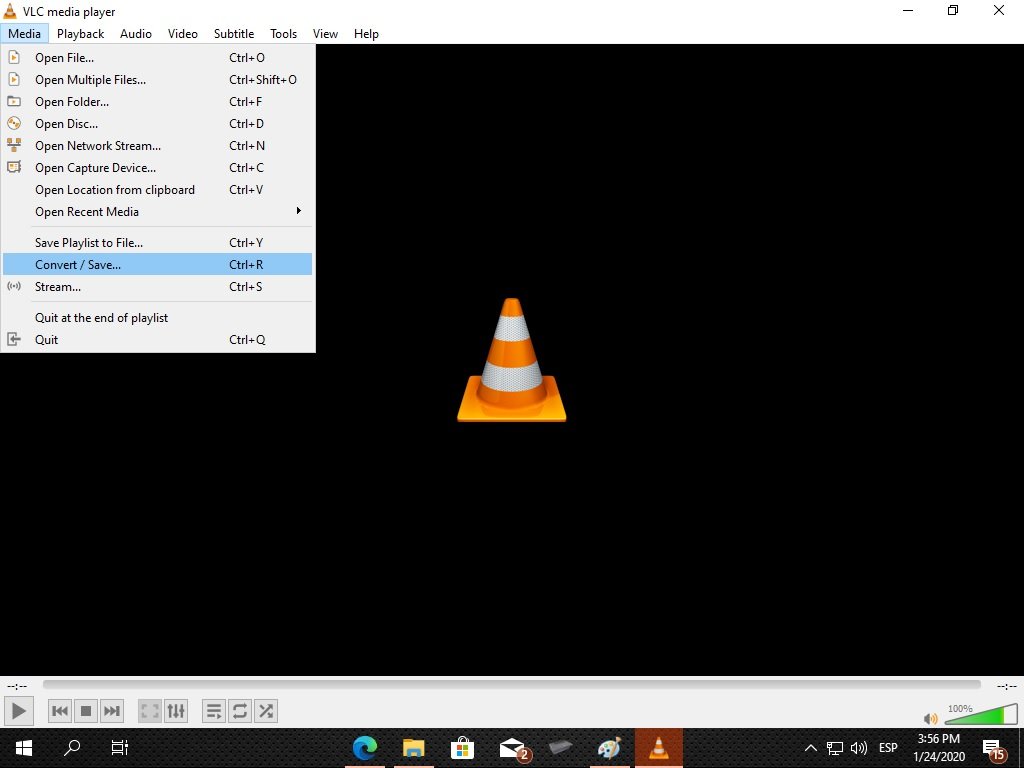
you might choose the option according to what you need.
Visit Filmora for more details.
The wizard then offers options for screen, audio and camera recording.
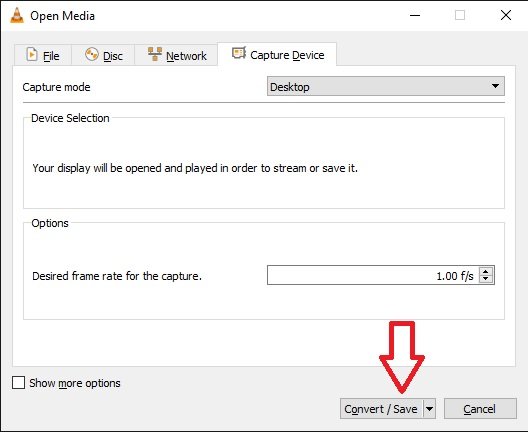
you’ve got the option to also customize the frame rate.
It is also possible to set the size of the screen to capture.
Finally, it is possible to proceed to record games.
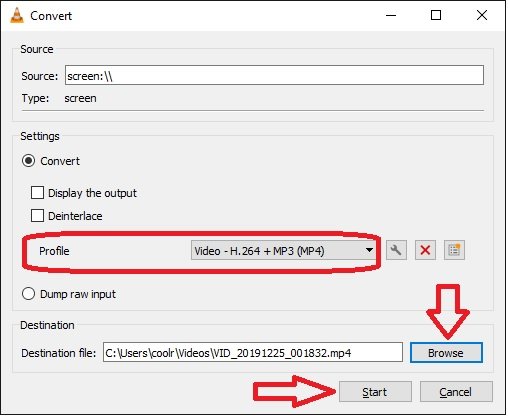
To start recording, hey punch Capture.
A menu with basic recording controls will be displayed immediately.
kindly press the record symbol to start the process.
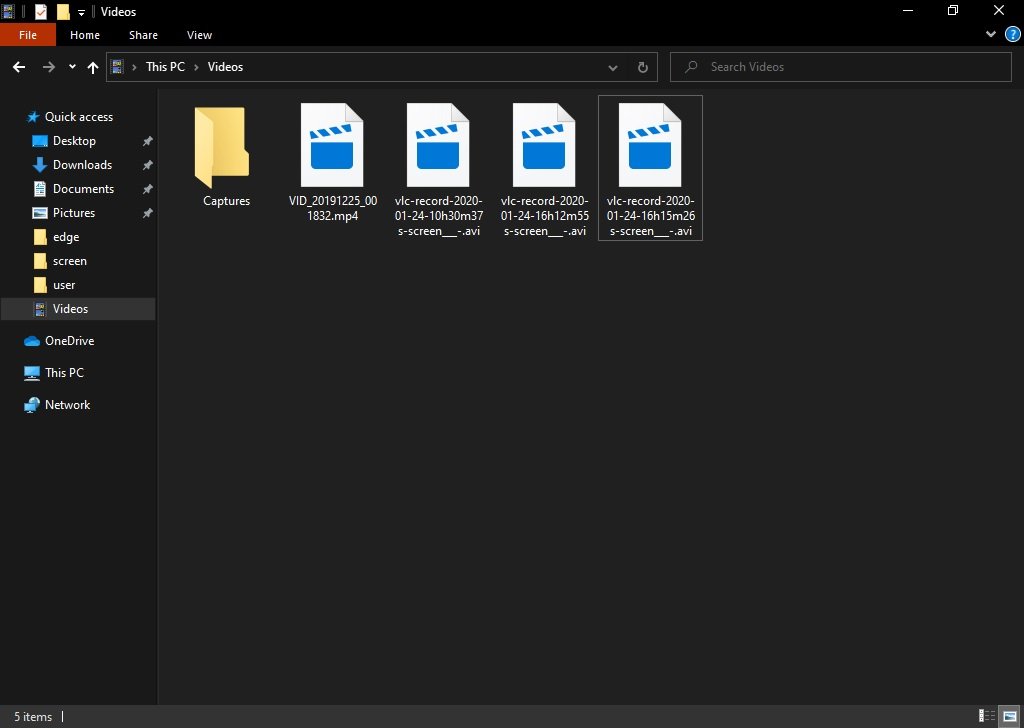
After the recording is completed, the editor will be displayed.
The limitation of the free edition is that the recordings have a watermark and there is no technical support.
FonePaw Screen Recorder
FonePaw is an organization established in Hong Kong in 2014.
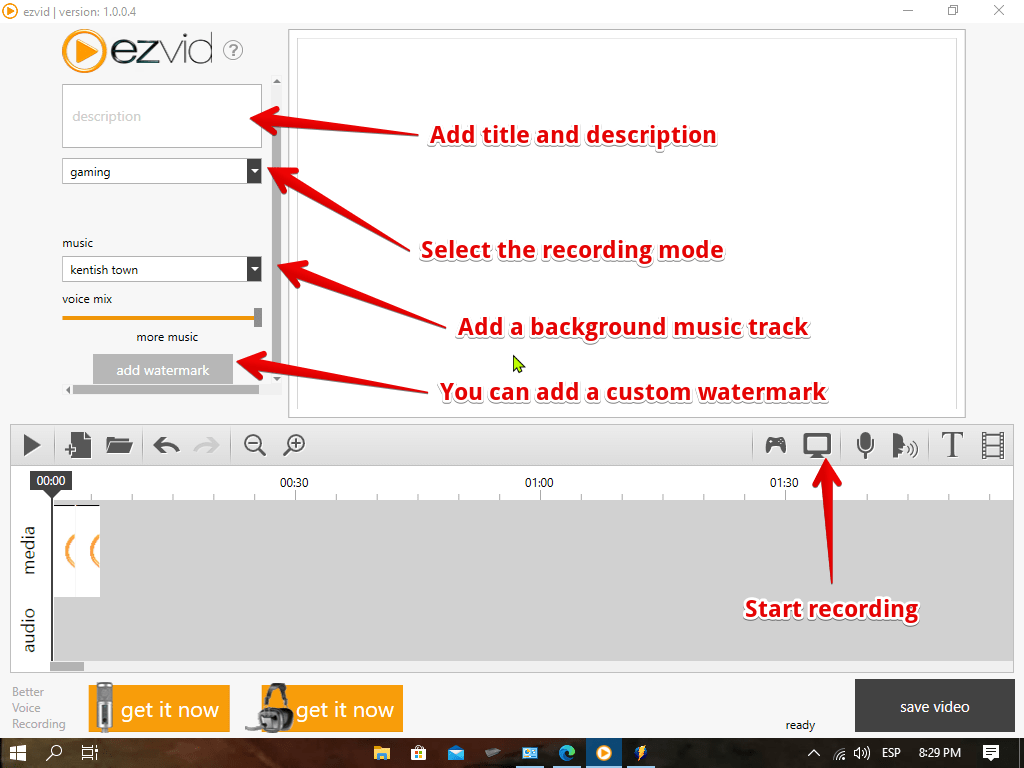
The company created this software called FonePaw Screen Recorder.
Included with the package is a license for one PC along with lifetime software updates.
Visit FonePaw for more details.
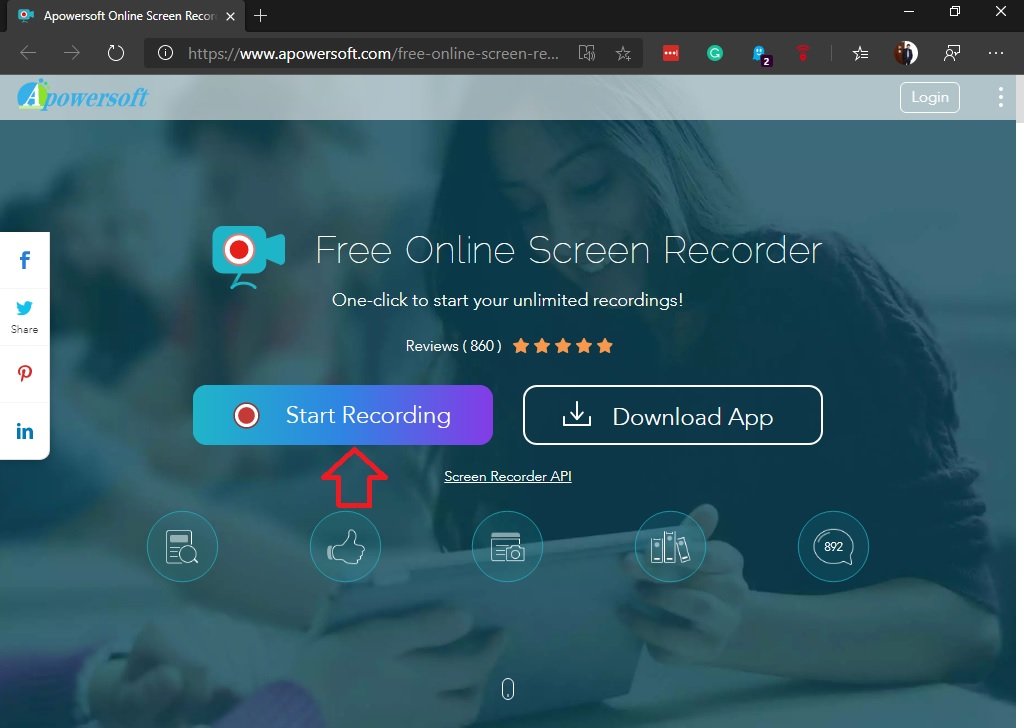
Monosnap screen recorder
This program is very intuitive and also free.
An interesting feature is that it allows you to record the screen in mp4 format.
Visit Monosnap website for more details
The first thing you have to do is to download it from thislink.
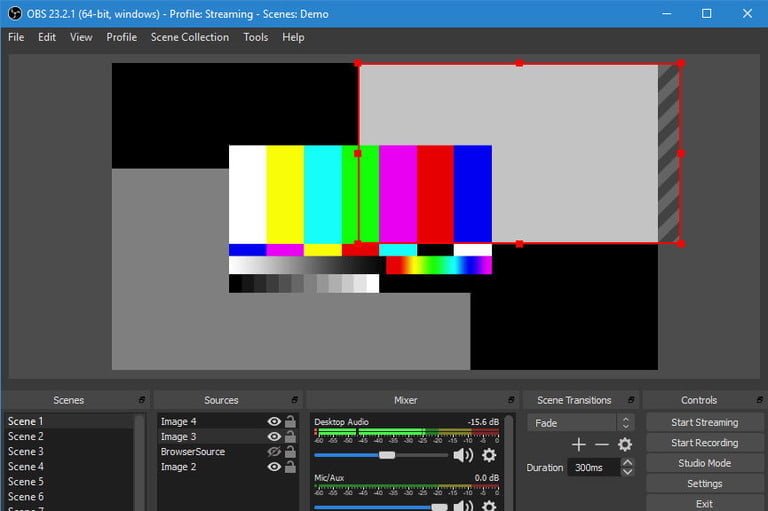
Then install it like any other Windows app.
After the app is launched, its icon will appear on the taskbar.
There will also be a larger icon in thelower right-hand cornerof the screen.
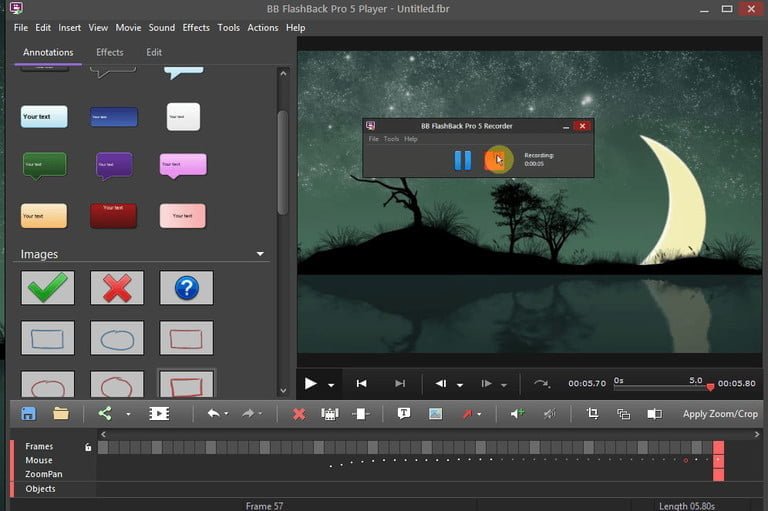
just select either icon to start recording.
Clicking on any of the icons will display a series of options.
But in this case,select theRecordvideo option.
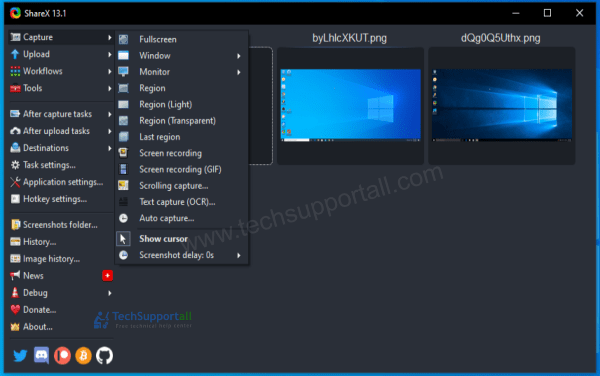
Several options are presented below.
In effect, you’re able to record a specific area of the screen.
Or you’ve got the option to record the entire screen.
It is also possible to enable microphone recording.
you’re able to also enable webcam capture.
After all the options are made, pressRecord to start recording.
Use VLC for screen capturing / recording
Many people know VLC as the ultimate open-source media player.
What else can we say that is no longer known about it?
It is a multi-platform program, with a very friendly interface that plays almost all media formats.
However, maybe you didnt know that it also serves as a record screen.
The first thing you have to do is download and install it from thislink.
Once installed, just run it and press the Media tab.
Then scroll down to Open Capture machine.
Visit VLC for more details.
In the display window, hit theCapture Devicetab.
Once the VLC is ready, just click onPlayback.
Then scroll down and selectRecord.
From now on, everything you do on the screen will be recorded.
Once youve finished the job, bring up the program again.
Once this is set, pressStartto save the project.
Finally, go to the destination folder and you will see the saved video file.
Ezvid free screen recorder
With Ezvid we are in the presence of a totally free screen recorder.
In other words, the videos wont have that ugly watermark.
And this without paying for it.
But perhaps the most interesting aspect is that it includes an editor to complement the program.
On the other hand, its graphic interface is quite intuitive.
It is also quite simple to use.
Additionally, this program allows you to record up to 45 minutes of screen time in HD format.
It also allows recording from the microphone input, automatically normalizing the signal.
As we mentioned, the interface is very complete and pleasant.
It allows in one single screen to configure the recording mode, the title and description of the video.
It also allows us to add audio from the microphone or configure background music.
It is also possible to add a custom watermark.
This allows highlighting important moments of playback.
In short, it is a powerful tool and very simple to use.
Finally, it’s possible for you to see the video saved in the Documents folder.
I personally recommend this option for its features and for being free to use.
you could download it from thislink.
Apowersoft online screen recording tool
Apowersofts proposal for screen recording is different.
Since it is a web-based program that allows you to record without limitations.
Optionally you could set up the utility.
However, the web solution is a great option for those who want a fast and free method.
It also has the advantage that you only have to download and install a launcher the first time.
It is a simple solution, but at the same time, it has more complex options.
Visit Aprowersoft for more details.
OBS screen recorder
Sometimes it may be useful to record your PC screen and audio.
For this purpose, the OBS screen recorder function is perfect.
Several programs let you record your screen, but not all of them are freeware.
This review examines Open Broadcaster software (also known as OBS Studio).
Especially the OBS screen recording feature, which is ideal for recording your videos and audio.
You download it for free from the official website.
In short, punch the operating system on which you want to install it.
The installation is quick and easy.
Visit the official OBS page for more details.
Flashback Express Free Screen capture
11.
ShareX Open source screen recording software
It is an open source screen recording software available to use for Free.
Its interface is nice and easy to use.
It has lots of options but they are little complicated to use.Download Sharex.
All paid software provides the functionality to capture webcam video and screen video simultaneously.
But for a free option you may go with Monosnap.
Its paid version is also cheap.
Another option is to choose the Online screen recorders like Apowersoft.
This provides the option for the picture in picture option.
Webcam video in the corner of the full screen video to make the professional tutorials.
For this you have to go with the paid option and best paid options.
Camtasia is the most feature packed software with lots of options but it is a little costly.
For cheaper options you may go with Filmora.
As of now, Camtasia is your only option for this.
you’re free to make a professional interactive video with user inputs within the video itself.
There is another software active presenter which also provides such an option to make the HTML 5 video.
Ultimately we have seen several interesting options to be able to record screen.
I hope that with this guide you could make the right selection.