Computer is an essential thing for Businesses but it is as important to the home users as well.
And computer errors and problems are also very common.
Troubleshooting or repairing a computer is not always easy task for technicians.
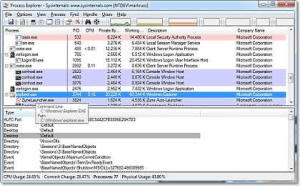
To diagnose an issue properly first of all we need to gather the system information.
After getting the detailed information we can diagnose any issue in less time.
This is very helpful specially in hardware and drivers related issues.
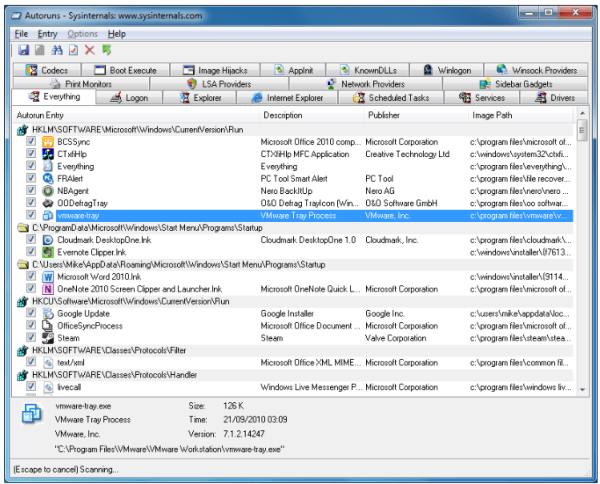
These tools are useful for Onsite technicians as well as for Remote computer technicians to gather the system information.
These tools are useful in diagnosing a PC to find out the exact issue.
1.Process Explorer
Process Explorer is a small utility available for free.
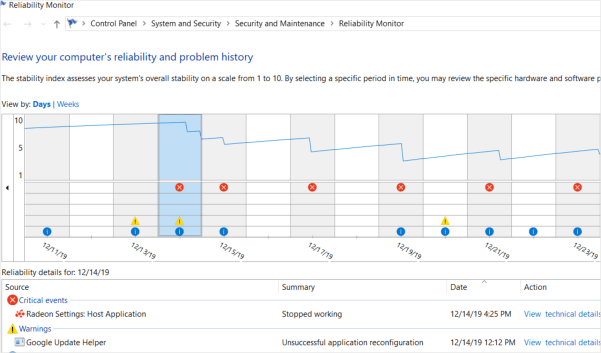
It can help to find out the files and directory opened by a program.
If you need information that what file or folder is using a process then this tool is very helpful.
2.Windows Sysinternals Suite
Sysinternals suite is collection of diagnostic and troubleshooting utilities provided by Microsoft for Free.
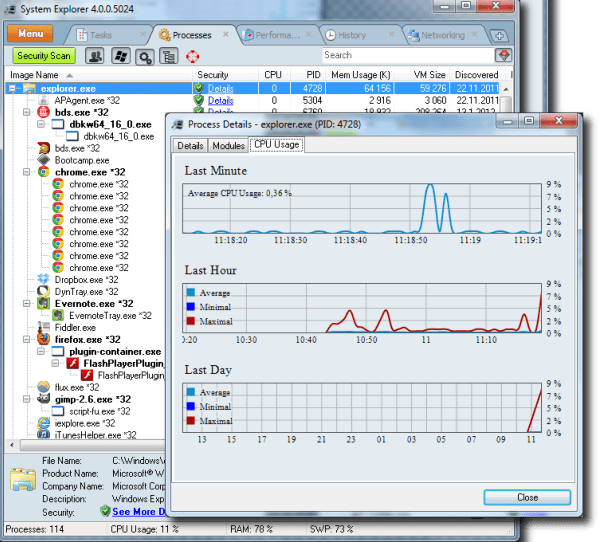
So it includes all the utilities which can help to troubleshoot a PC.
Reliability Monitor
Windows 10 has an inbuilt tool named as Reliability monitor history.
This tool is available since Windows vista but very few people know about this tool.
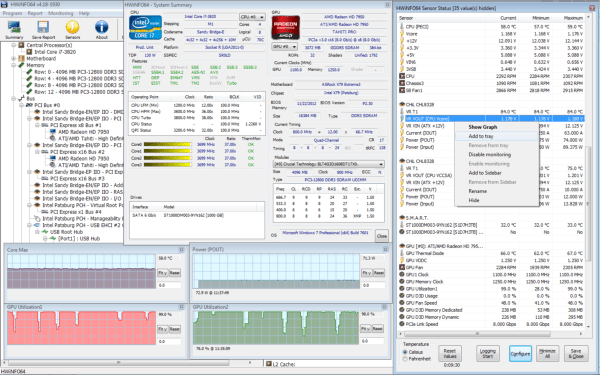
You check for the solution of a error.
Or search in the search bar and grab the optionView Reliability Monitor.
4.System Explorer
It is also a free software tool to get the detailed system information.
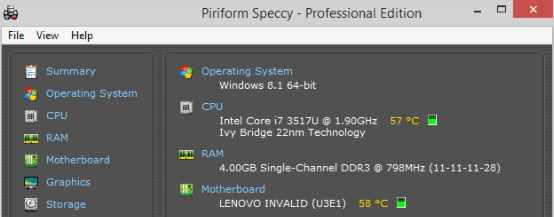
It is an award-winning software which can explore the internal system and processes running on the computer.
Check out some great features of it.
It comes as home edition and technician edition.
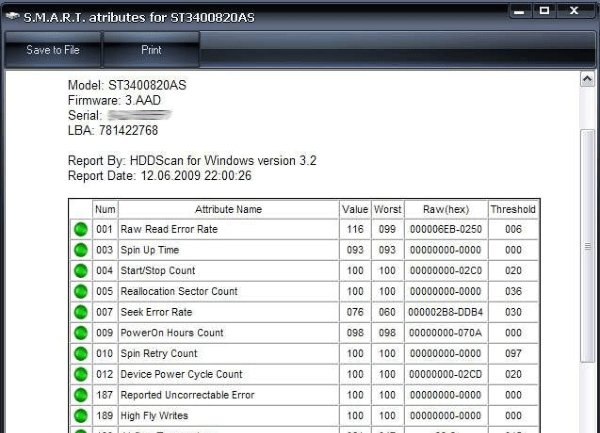
It is a paid utility.
Below are some of its features.
It can generate reports and log files in XML, CSV and HTML Formats.
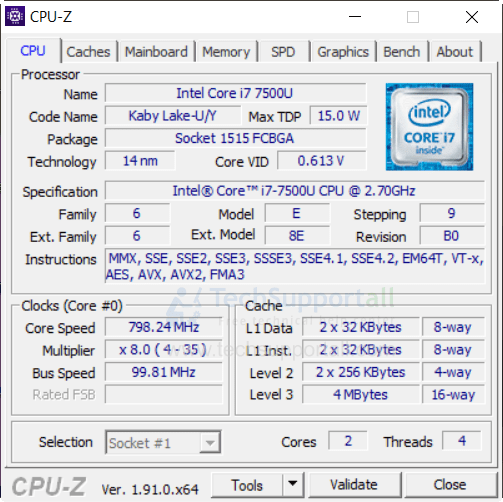
It alerts about the system health by real-time monitoring.
Customized tables and graphs option.
Download:HWinfo.exe
7.Speccy
Speccy is a hardware information tool by Piriform.
It gives detailed information about motherboard, graphics card, CPU, RAM etc.
It is a free utility.
There are some more advanced features are available in its Pro version.
Download:Speccy.exe
8.hddscan
It is a disk drive diagnostic tool.
HDDScan is available free to download.
It can check storage devices including USB drives for bad sectors.
you could change Some HDD parameters like AAM and APM.
It shows the SMART information in detail.
Temperature of the disk is also monitored by this utility.
Check outBest tools with technician license to Fix and Repair PC.
Share your experience in the comment section.