Its so good to be with you again.
This time Im going to talk to you about the power options in Windows 10.
For desktop users, power management goes through the control of electricity consumption.
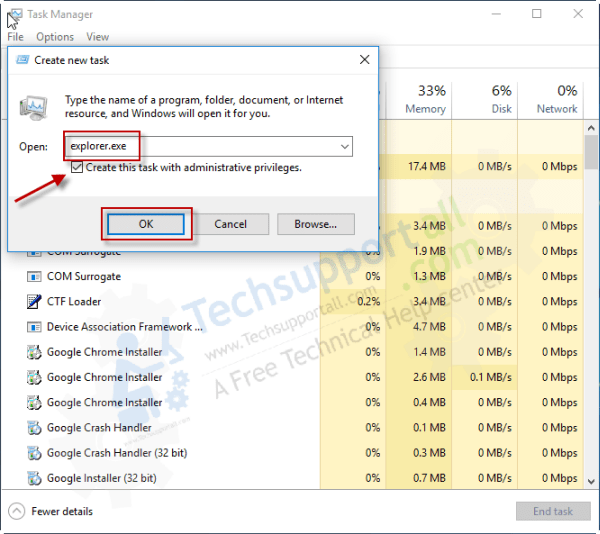
This is to supervise the use of energy or to extend the life of their devices.
However, notebook users have the battery to keep their computer on.
It is well known that the batteries of portable devices have limited autonomy.
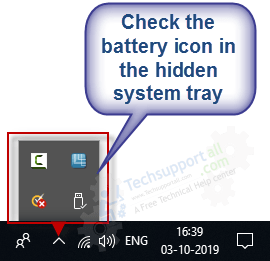
This icon is shown in the windows taskbar and also allows you to know when the battery is charging.
Consequently, the computer may shut down unexpectedly causing loss of information.
If it happens, we are going to show you how to fix it.
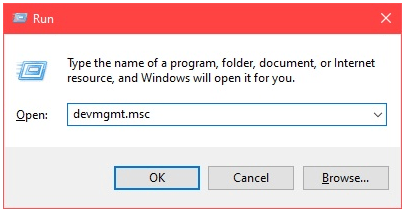
just follow the methods one by one.
Method 1: Restart windows explorer
Sometimes the most obvious solution is the right one.
It is likely that there is some malfunction of the Windows explorer.
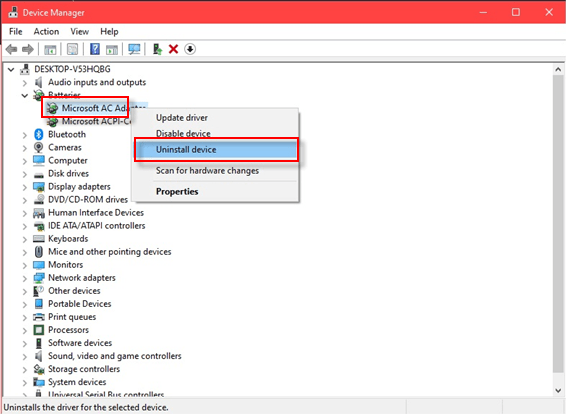
The first solution is just to restart the explorer.exe and check the issue is solved or not.
After followed the Method 4 steps, the issue should be fixed.
yo share your experience in the comment section below.