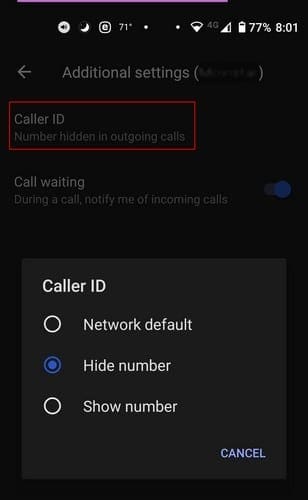There are a lot of reasons why you may want to hide your phone number when calling.
Regardless of the reason, the good news is that hiding your phone number when calling is possible.
Sure, you could install yet another app on your phone, but its not necessary.

Lets see where that option is hidden.
The first option on the list will be theCaller IDoption.
Instead of going through all these steps, theres a faster way to hide your number.
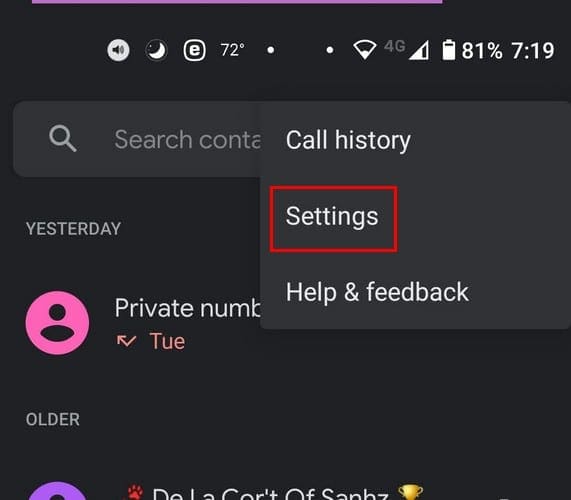
you’ve got the option to simply add #31# before the phone number.
If #31# doesnt work, you’re able to also try #34#.
This is more comfortable than having to go through the phone controls app for just one phone call.
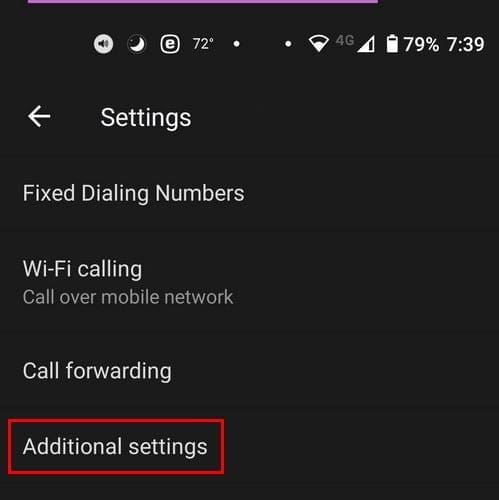
Another option if the previous two options fail, try using *67 to hide your phone number.
Keep in mind that this code will not work if youre going to call an emergency or toll-free number.