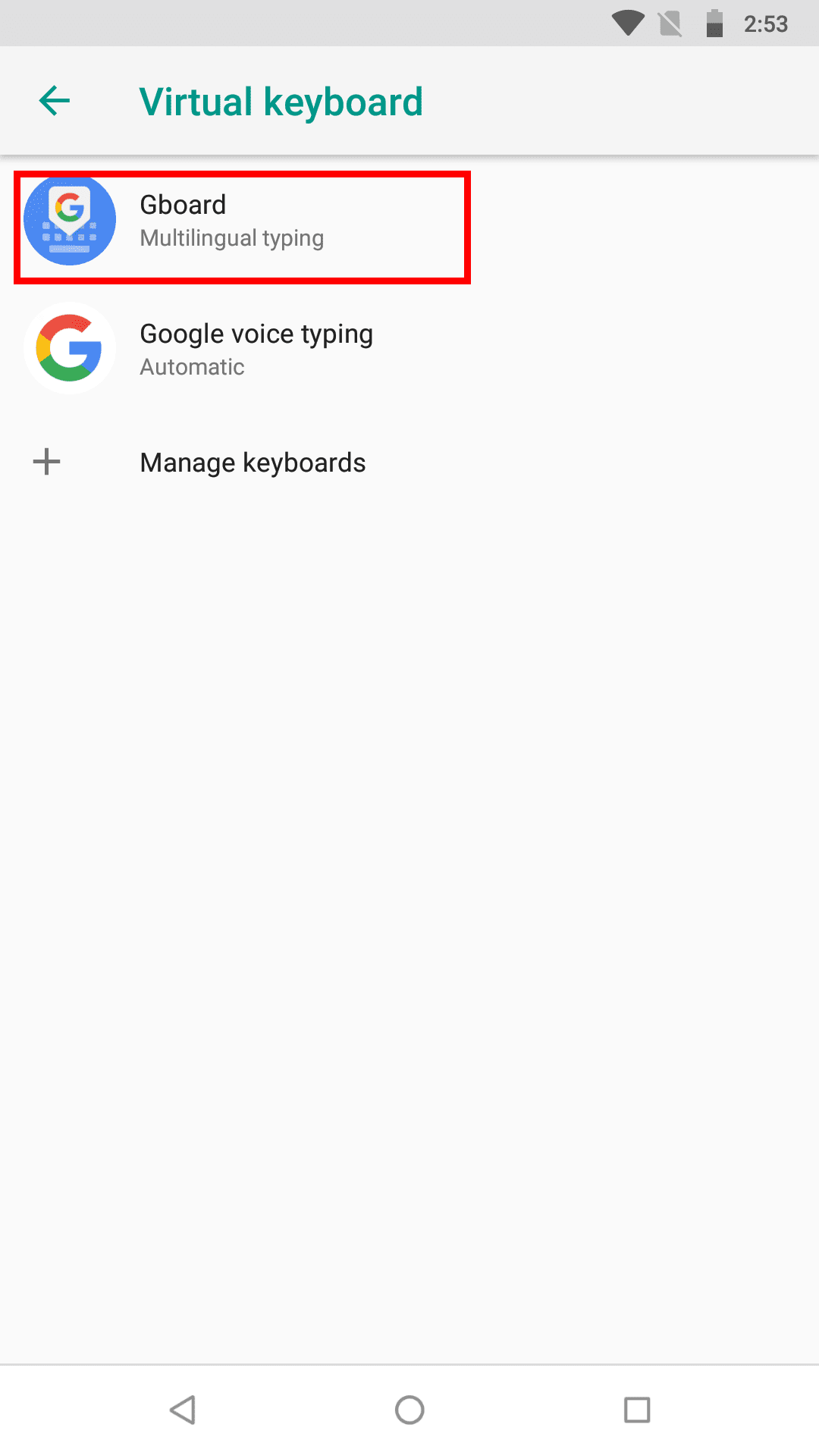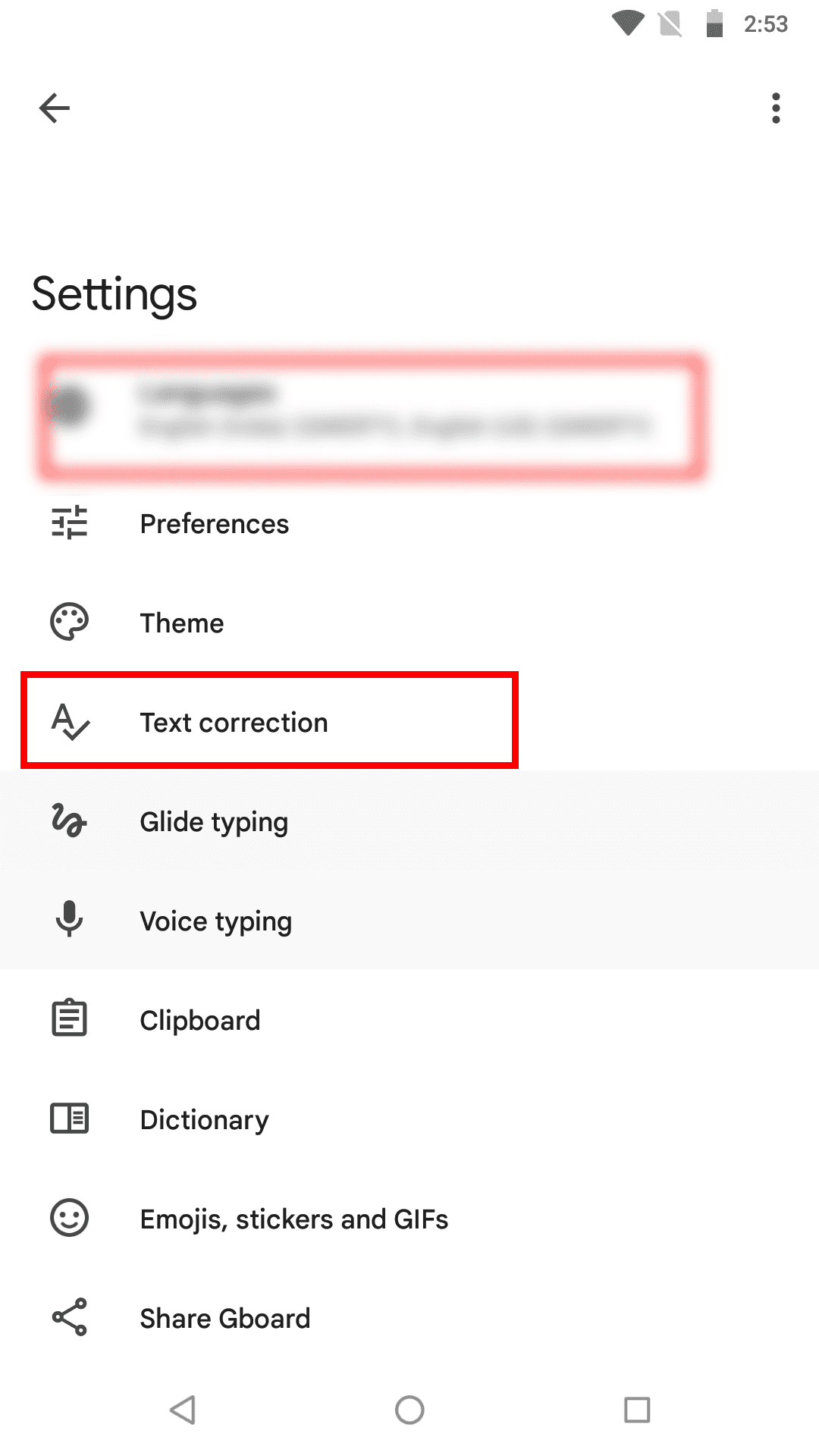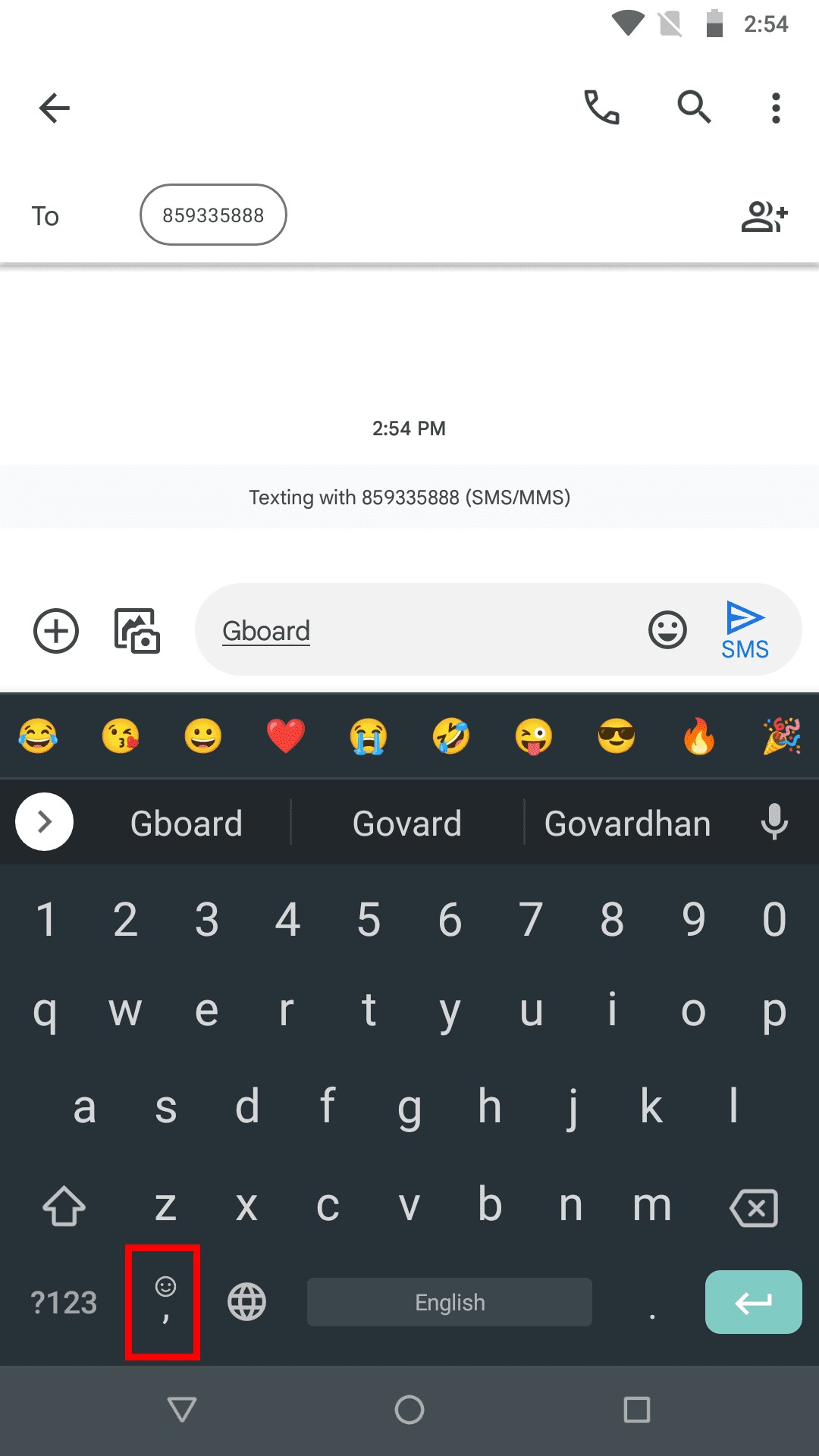Android devices sometimes make some strange suggestions for misspelled words.
This motivated me to block the auto-correction feature.
However, the feature isnt foolproof.

Sometimes, it cant understand non-native names or words that are not in its dictionary.
The Text corrections sub-feature auto-correction still tries to correct the word as its underlying algorithm asks it to.
Contents
What Is Text Correction?
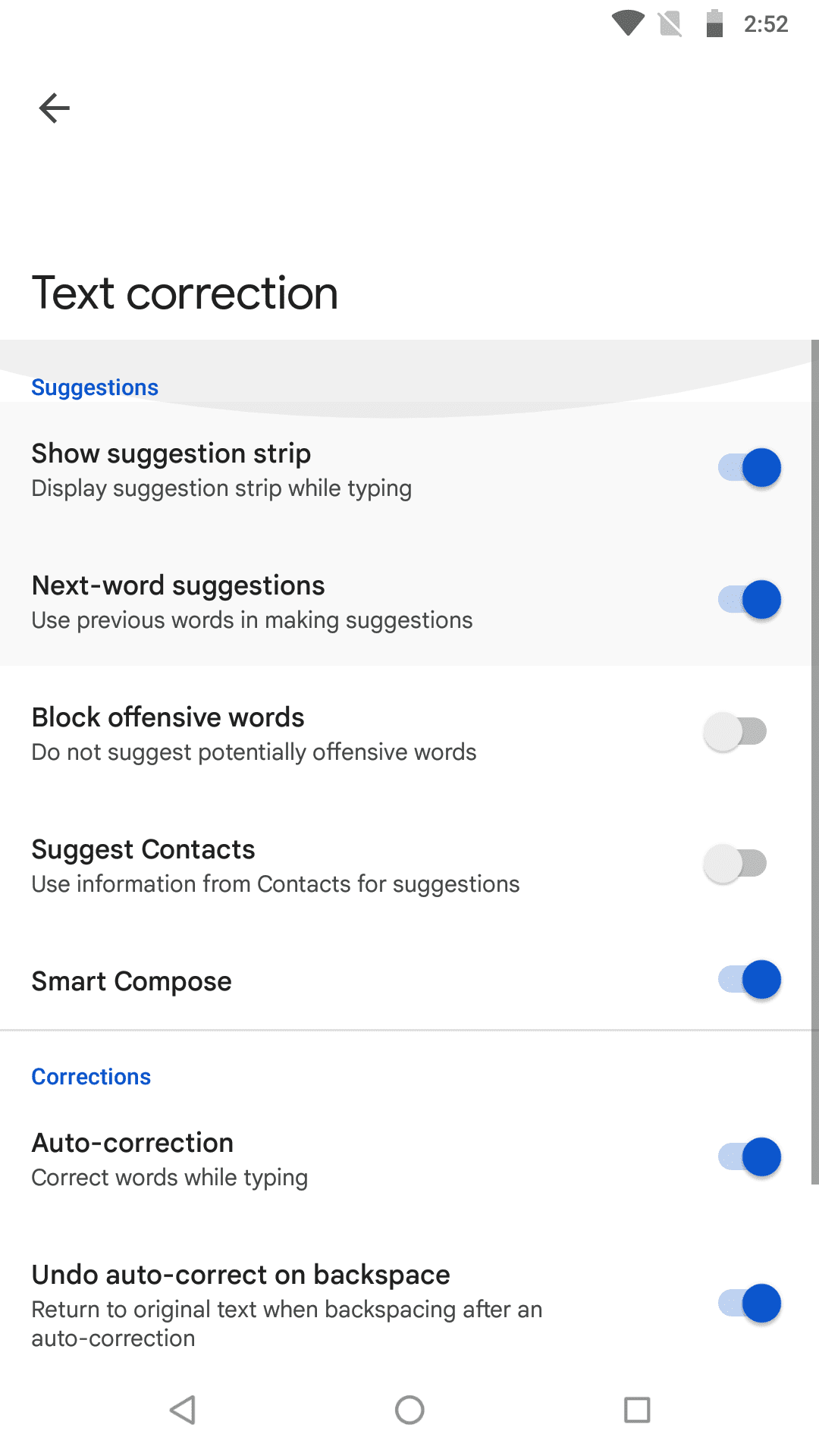
Text correction is a built-in feature of most virtual keyboards available in Google Play for Android devices.
By default, most Android users use the Gboard.
This is the Google-developed virtual keyboard.
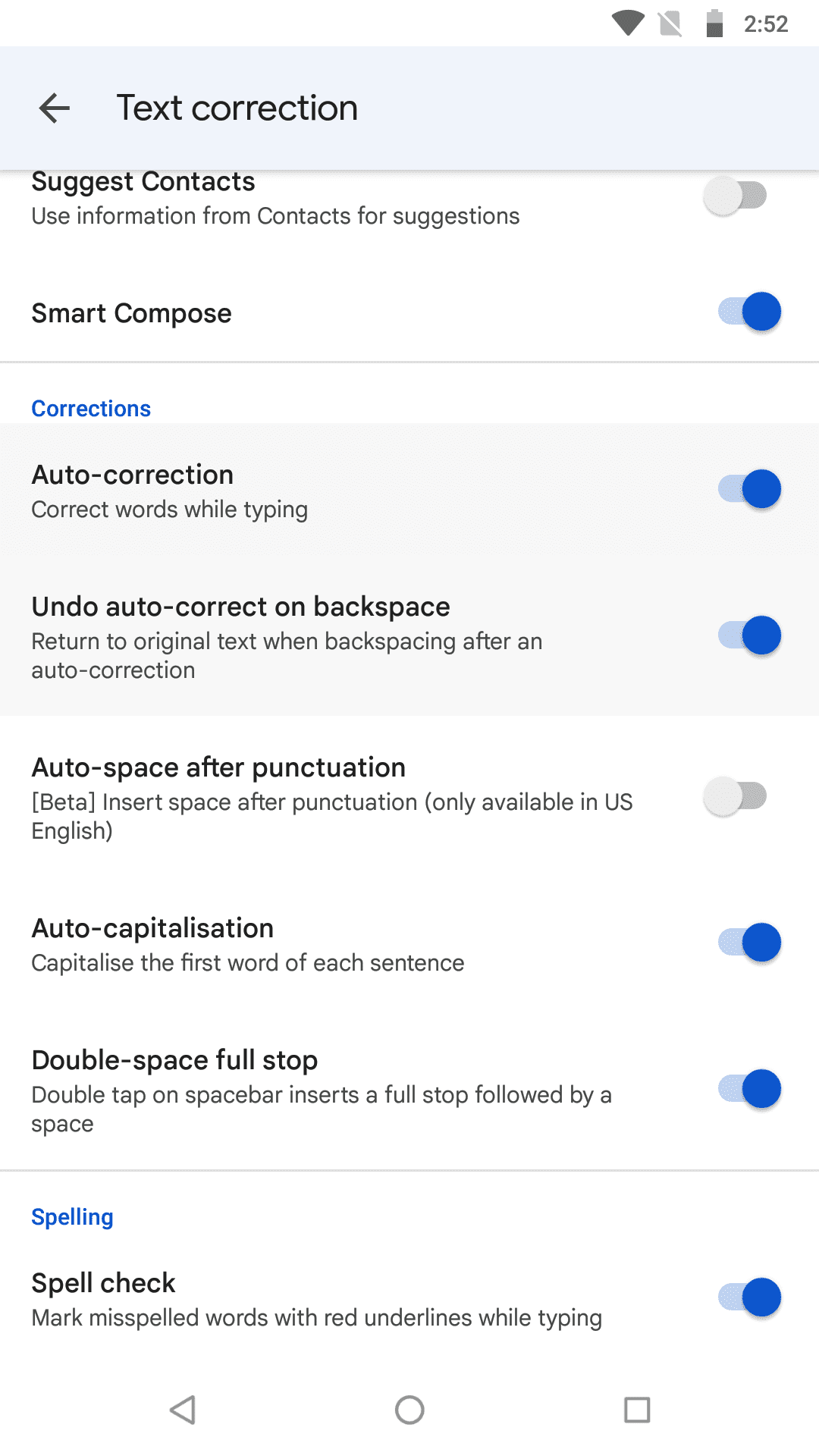
Its Text correction feature offers the following utilities:
1.
Suggestions
Android text corrections Suggestions
This functionality mainly tells you what to pop in next.
In the Suggestions module, you get the following options.
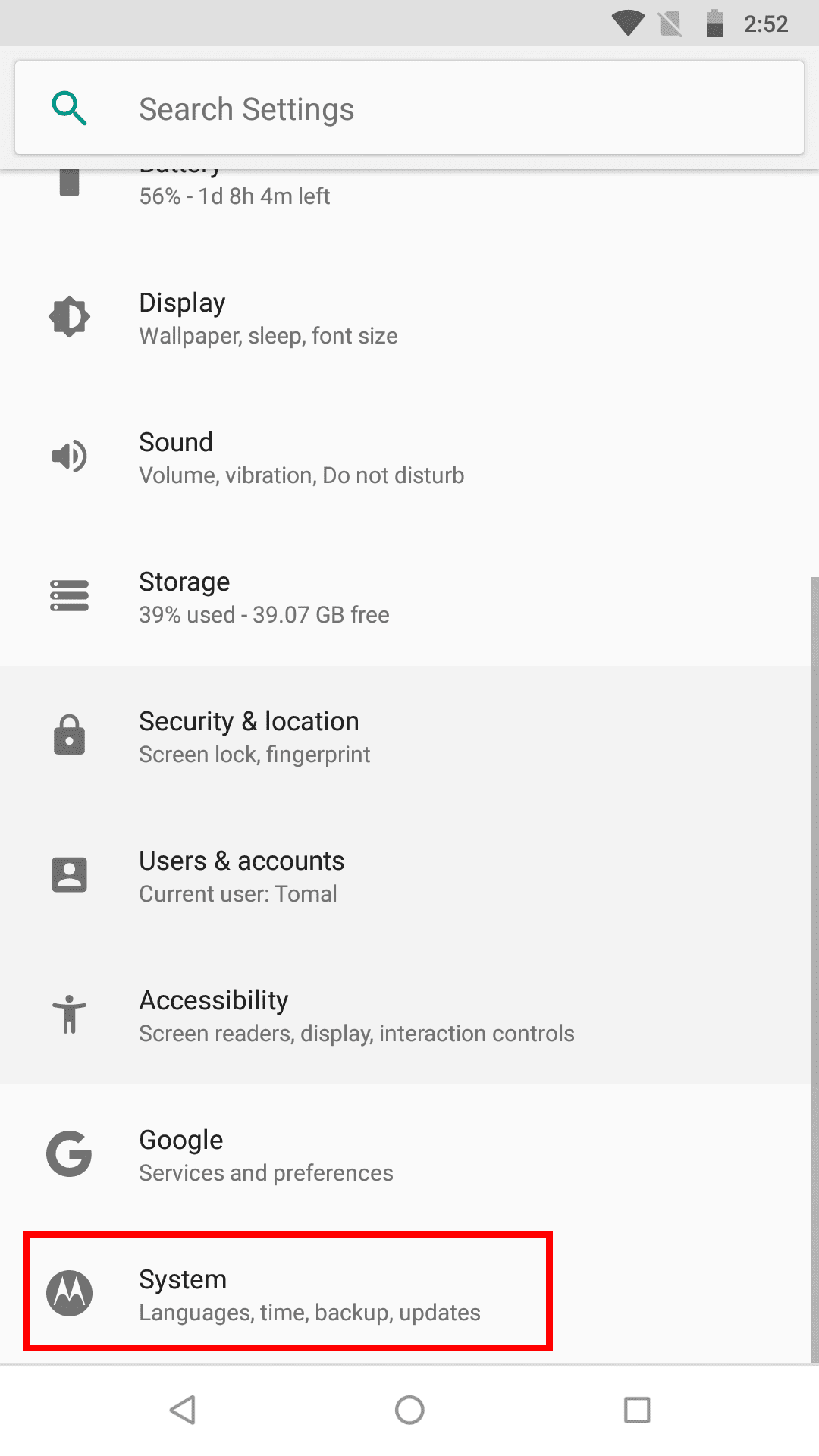
Then, carefully monitor the content as you punch in on a messaging app or email app.
In such scenarios, you may want to learn how to turn off auto-correct to stop such a nuisance.
To do this, you dont need to follow the complete steps mentioned above.
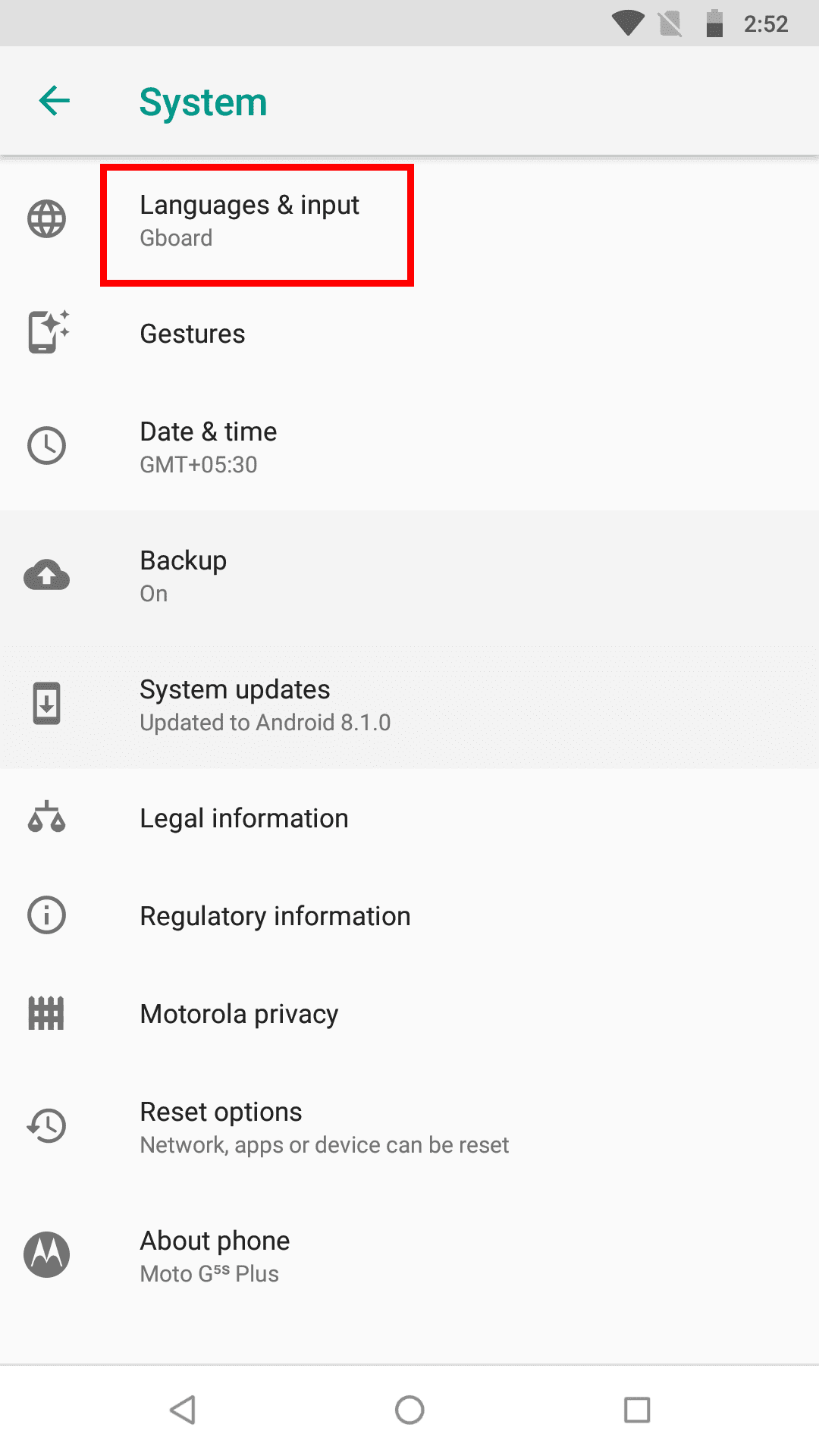
Next up,SwiftKey: How to Enable or Disable Auto-Correct.