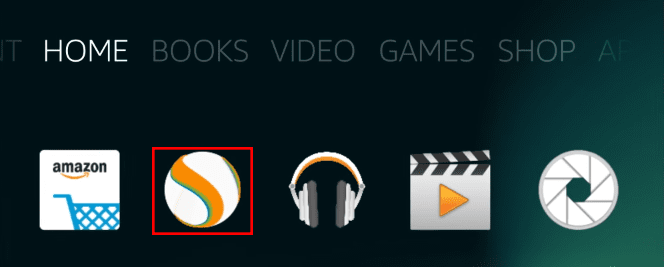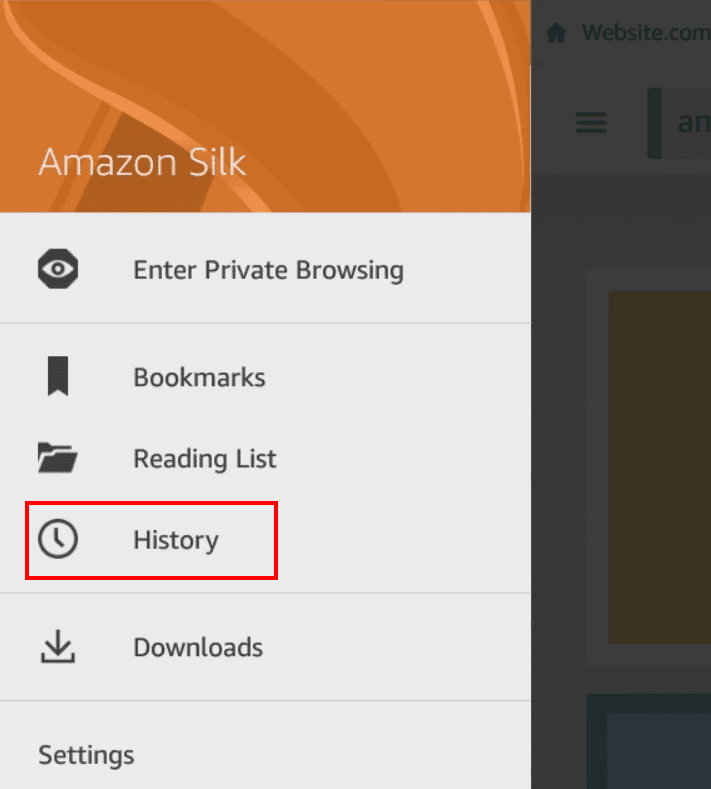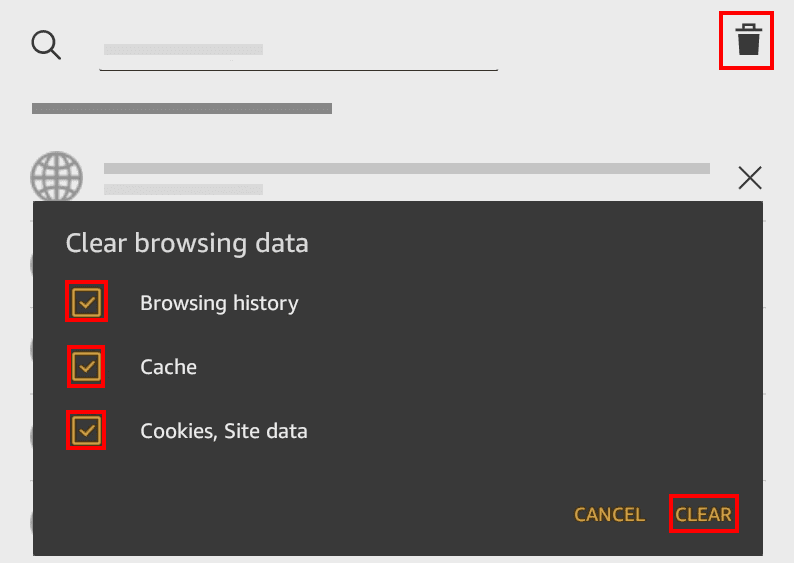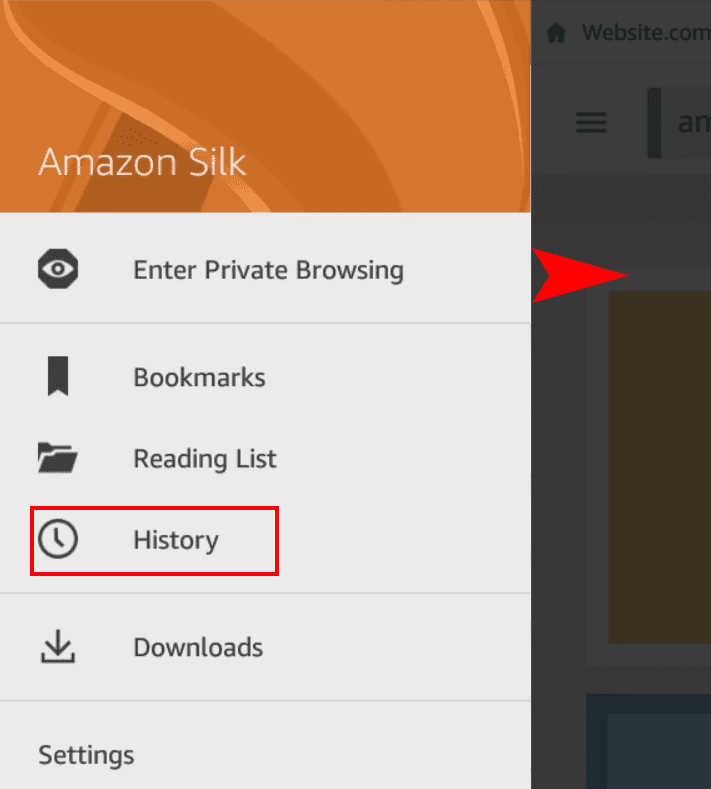Keep reading to learn how to erase Amazon Fire browsing data in no time!
This browsing data congestion slows down your unit.
But you could relax since Im here to bail you out from this Amazon Fire tablet crisis!
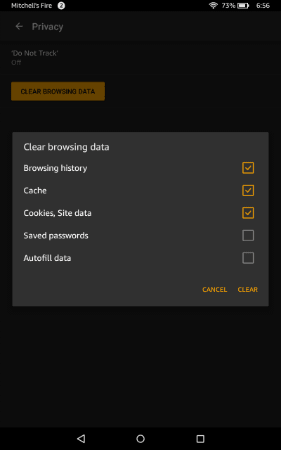
Lets get started now!
No need to distract your focus by going to another app like FireOS controls to fix this.
Youve successfully boosted the Silk surfing app and also prevented people from discovering your browsing activities.
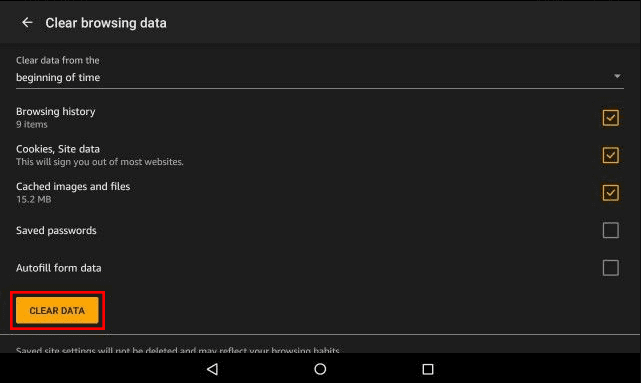
If you need access to advanced browsing data, tap theSettingsoption on theAmazon Silk navigation pane.
There, you should find theAdvancedbutton.
Tap on it to discover more browsing data you could delete or customize.