The apps on the list are free and easy to use.
Contents
1.
WinZip Zip UnZip Tool
WinZipis one of the most popular Android apps to zip your files.

It does have some in-app purchases, but the options to compress your files are free.
The app will show options to access your SD card or external SD card.
Search for the file and to verify youre going to choose the right file tap on it.
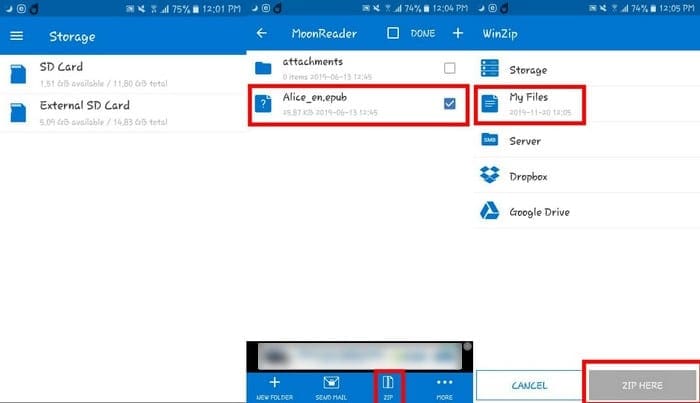
If you have the right one, go back one and long-press on the file.
An option to zip the file will appear at the bottom.
Youll also need to choose where you want to compress the file.
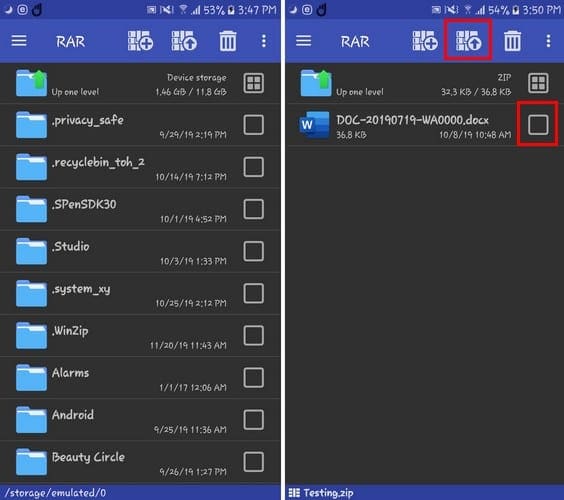
The process should only take a few seconds.
The app also works like a basic file explorer and manager.
To compress a file, launch the app and go to the file you want to compress.

Youll need to set the archiving options, but once that setup, youre good to go.
Once you set up the app, it will explain what each option can do.
That way, you dont leave anything to chance and tap on the wrong choice.

The app is free with non-invasive ads.
Easy Unrar, Unzip and Zip
Compressing files is also an easy task onEasy Unrar.
The app is beginner-friendly and doesnt bombard you with too many features or ads.
Choose the file you want to compress and tap on the checkmark in the circle.
Youll also see options to encrypt your file and add a password as well.