Theoretically this is somewhat true, but in practice there are often limitations.
Below weve listed four of the main restrictions on what filaments your printer supports.
you better confirm that you get the right diameter of filament for your printer.
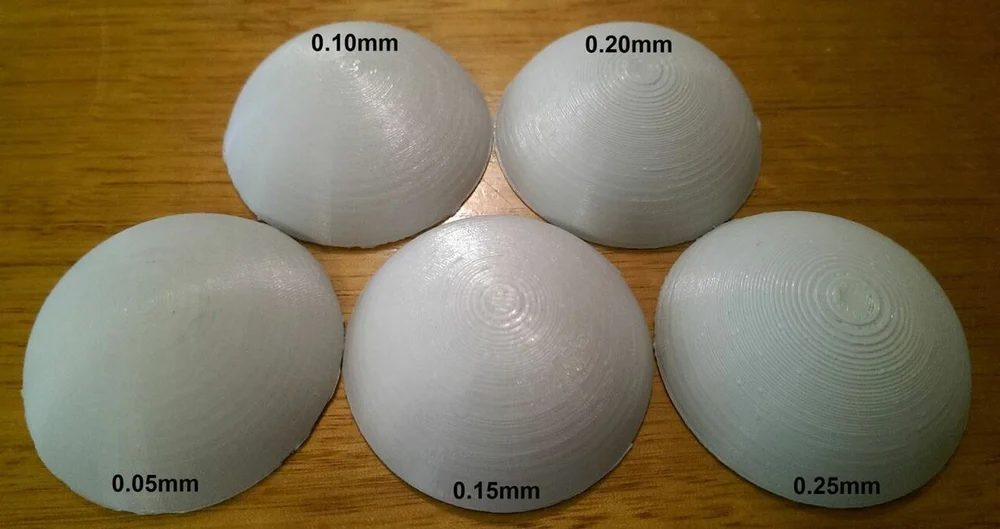
If you get too large a diameter, then your printer wont be able to take it at all.
Your printers manufacturer should advertise the compatible filament diameters.
Maximum extruder temperature
Each material has a temperature it melts at.
All printers will be able to print the lower temperature filaments.
Many printers, however, will not be able to print high-temperature filaments.
This is especially true of entry level printers.
Generally, you’re free to replace the heating cartridge or entire hot-end.
Given the amount of heat involved, however, you should be careful.
The rest of the printer may not be able to handle a significantly hotter extruder.
If you dont have a heated bed and need one you will experience warping issues.
If your printer offers such a feature, youll be able to configure it in the configs.
Additionally, the manufacturer will advertise it as a feature.
If your printer doesnt include a heated bed, it is possible to add one.
There are heated silicone print bed covers you could buy that you could use to cover your existing bed.
You will also have to relevel your print bed after doing so.
The nozzle material
Most printers use a brass nozzle because its cheap and conducts heat well.
Unfortunately, its also a relatively soft metal that can be eroded surprisingly quickly when printing with abrasive filaments.
This can lead to a range of extrusion and print issues if you dont notice the problem.
Thankfully its relatively easy and cheap to buy a stainless-steel nozzle that is much more wear resistant.
Have you got any other tips for determining what materials a printer can and cant print?
Let us know down below.