You created your Excel spreadsheet, but you see that the columns are in the wrong order.
Keep reading to see what steps to follow to swap columns in Excel.
Place the cursor so that it turns into four arrows pointing in different directions.

Hold down the Shift key and drag the column to where you want to put it.
As you drag it, youll see a green line where the column will appear.
Let go of the buttons youre pressing, and your column will be in its new area.

Thats your first method and the quickest one.
you might also use this method to select and move multiple columns.
To try this method, you must have an empty row on top of the columns.
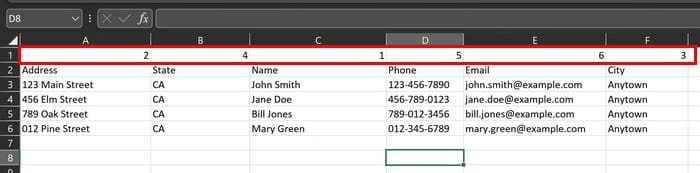
Choose the insert option, and a new row will be inserted.
To rearrange them, number the columns in the order you want them to appear.
Once the columns are numbered, tap on theHome tabat the top and clickSort and Filter.
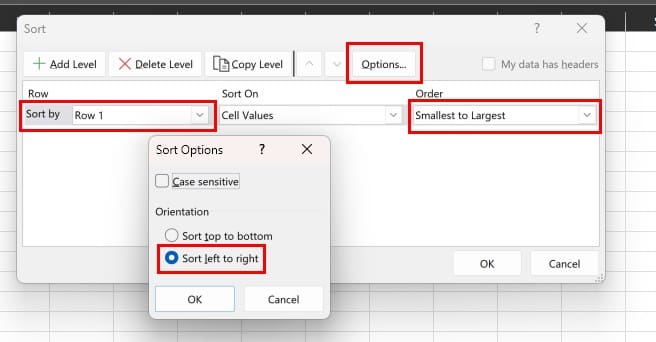
ChooseCustom Sort, followed by theOptionsbutton.
In the Sort by option, hit the dropdown menu and choose Row 1.
Also, ensure that the order menu is set from Smallest to Largest.

Place the cursor on the 1 and right-click > Delete to remove the row where you put the numbers.
The row will disappear.
This is one method where you will certainly move those columns around.
hit a cell in the area where you want to put the newly arranged columns.
Enter:=CHOOSECOLS(A2:E14,1,4,3,2)and pressenter.
For example, I wanted column 1 to appear first, followed by 4,3,2.
The A2:E14 is the cells that were taken up by my data.
you might add this info by also using your mouse to highlight the data you want to include.
Also, if you need toexport Outlook contacts to Excel, here are two ways to do that.