Unfortunately, WhatsApp doesnt have an integrated way of saving a WhatsApp status.
The only way you could get your hands on that picture if that person sent it to you personally.
After reading this article, that is going to be a problem youre not going to have anymore.

Contents
Download WhatsApp Status Through File Manager
The file manager Im going to use is calledSolid Explorer.
When you kick off the app swipe all the way down until you see the WhatsApp folder.
Tap on the Media file, and the first folder on top will be the Statuses folder.
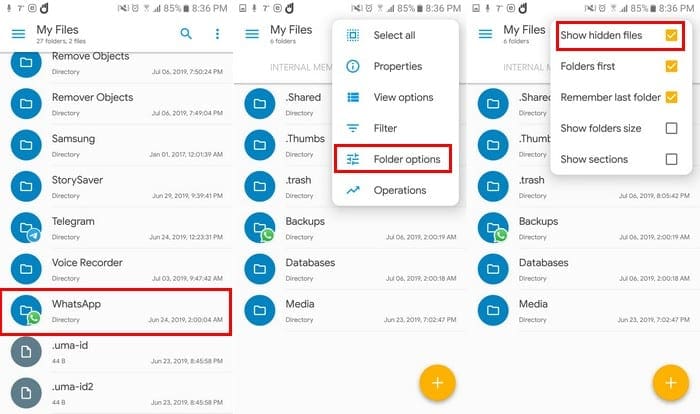
In that folder, you will find the image of every WhatsApp status youve looked at.
If you dont want those images taking up internal storage space, long-press on them to erase them.
The app will only save WhatsApp Status that youve already looked at.

All the images will be in one section, and all the videos will be in another.
All videos and images you save will be downloaded to your devices gallery.
If youre going to use the status image as on your status, dont forget to crop it.
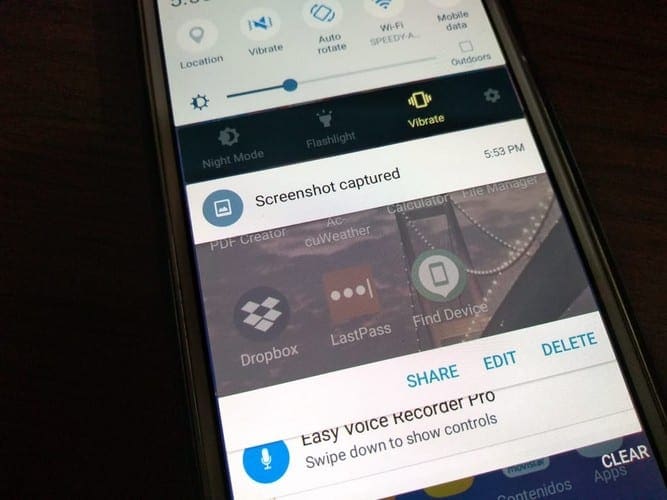
That way, its not apparent to the whole world you took a screenshot.